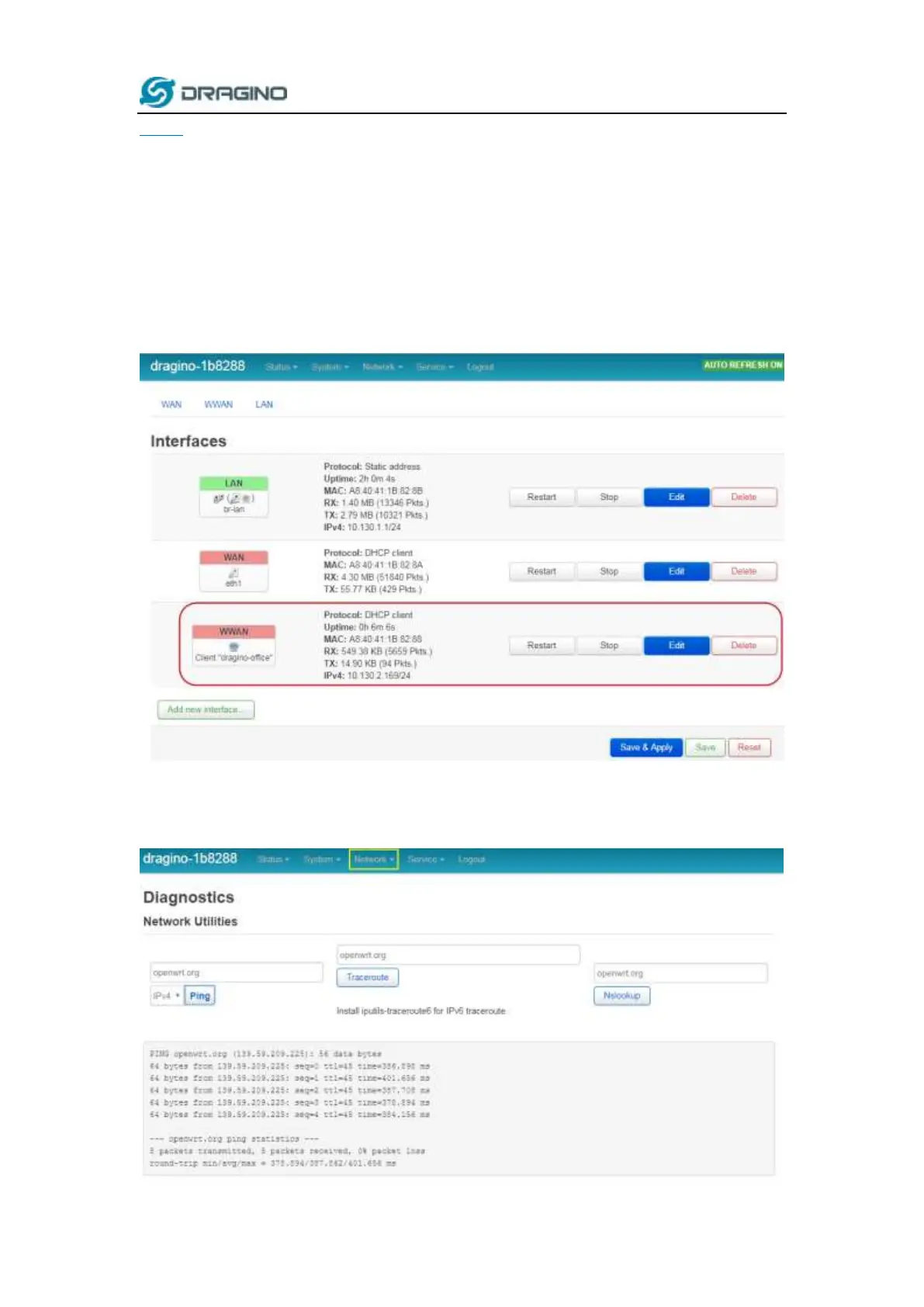www.dragino.com
LPS8 LoRaWAN Gateway User Manual --- Update:2019-08-01 13 / 37
Step3:
[Network]-> [Wireless]ページで、WiFi AP ネットワークを無効にします。 このステップは重要で
す。LPS8 の WiFi インターフェースは、WiFi AP または WiFi クライアントモードのみ1つしか実行
できません。
注意:それを実行した後、PC が LPS8 の WiFi ネットワークを介して LPS8 に接続すると、接続が
失われます。
関連付けが正常動作すると、同じページに WiFi ネットワークインターフェイスが表示されます:
3.4 インターネッ接続の確認
以下に示すように、診断ページを使用してインターネット接続を確認および分析できます。