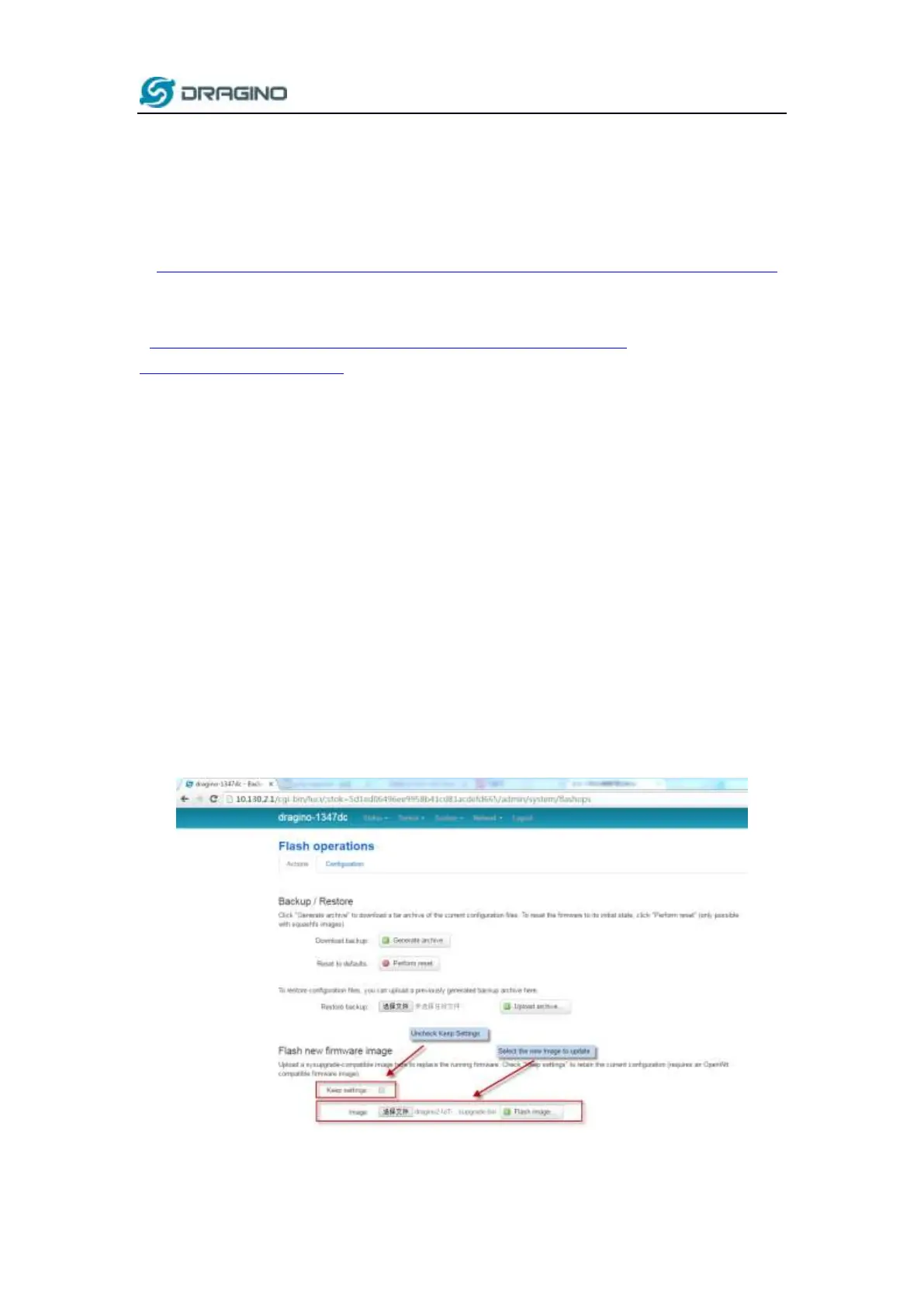www.dragino.com
LPS8 LoRaWAN Gateway User Manual --- Update:2019-08-01 25 / 37
6 Linux ファームウェアをアップグレード
LPS8 Linux サイドファームウェアは、新機能とバグ修正のために改善を続けています。
最新のファームウェアは、LoRa Gateway ファームウェアにあります。
( http://www.dragino.com/downloads/index.php?dir=LoRa_Gateway/LG02-OLG02/Firmware )
変更ログは、ファームウェア変更ログにあります。
( http://www.dragino.com/downloads/downloads/LoRa_Gateway/LG02-
OLG02/Firmware/ChangeLog )
xxxxx–xxxxx-squashfs-sysupgrade.bin という名前のファイルがアップグレードイメージです。 以
下に示すように、さまざまなアップグレード方法があります。
6.1 Web UI 経由でアップグレード
次のページに移動します:Web System Back Up and flash firmware
必要な画像を選択し、[フラッシュ画像]をクリックします。 イメージがデバイスにアップロードされ、
[更新の処理]をクリックしてアップグレードします。
注記:通常、アップグレードを行うときは、古い設定と新しいファームウェアの間に競合がないこと
を確認するために、[設定の保持]チェックボックスをオフにする必要があります。 新しいファーム
ウェアはデフォルト設定で起動します。
システムは、アップグレード後に新しいファームウェアで自動的に起動します。