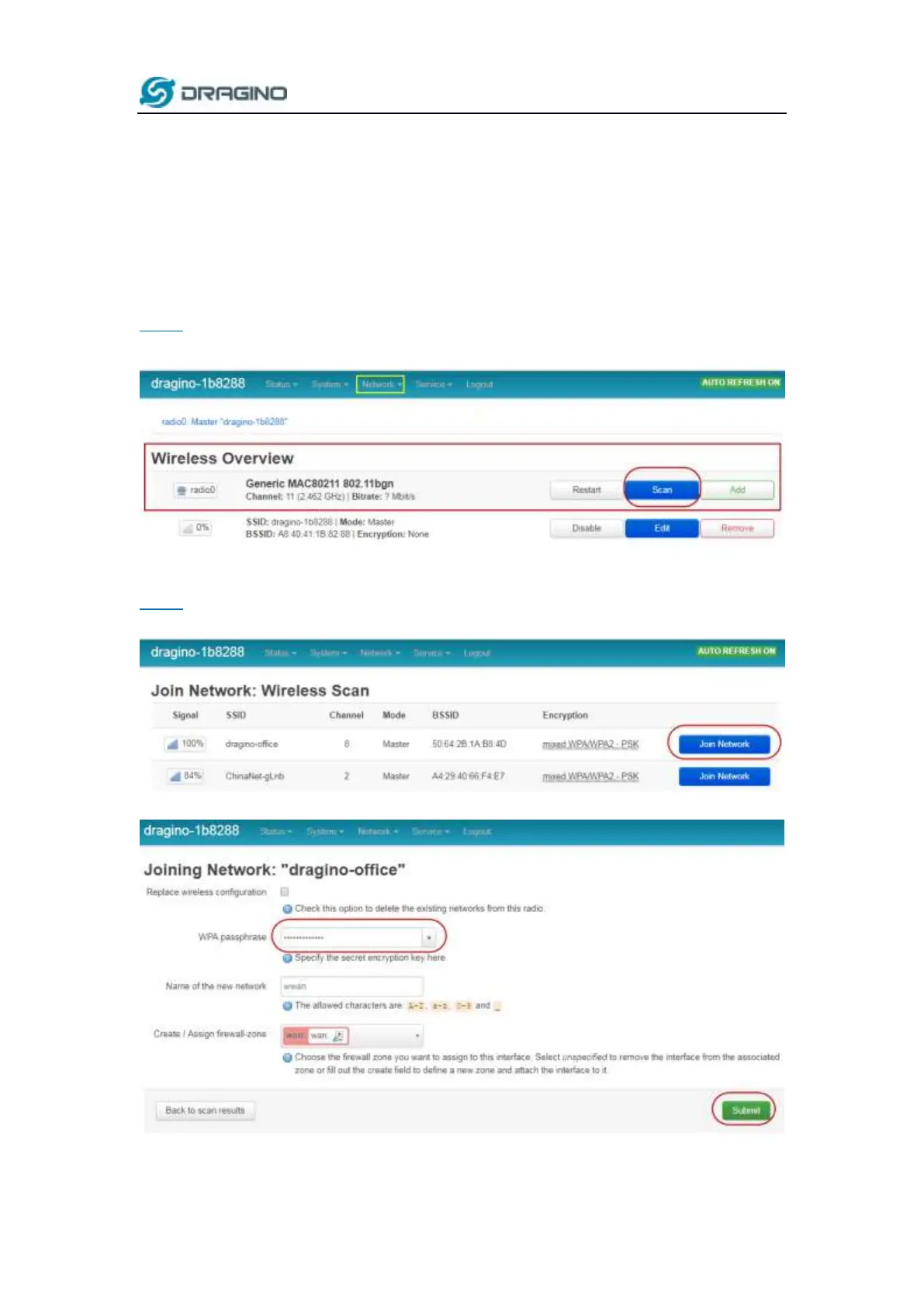www.dragino.com
LPS8 LoRaWAN Gateway User Manual --- Update:2019-08-01 12 / 37
3.3 WiFi クライアントしてインターネットアクセス
WiFi クライアントモードでは、LPS8 は WiFi クライアントとして機能し、WiFi を介してアップストリ
ームルーターから DHCP を取得します。
WiFi クライアントとして設定する手順は次のとおりです:
Step1:
Network -> Wireless, Radio0 インターフェースを選択して Scan ボタンを押してください。
Step2:
有効な WiFi サービスが表示されますので、利用したい Join Network ボタンを押してください: