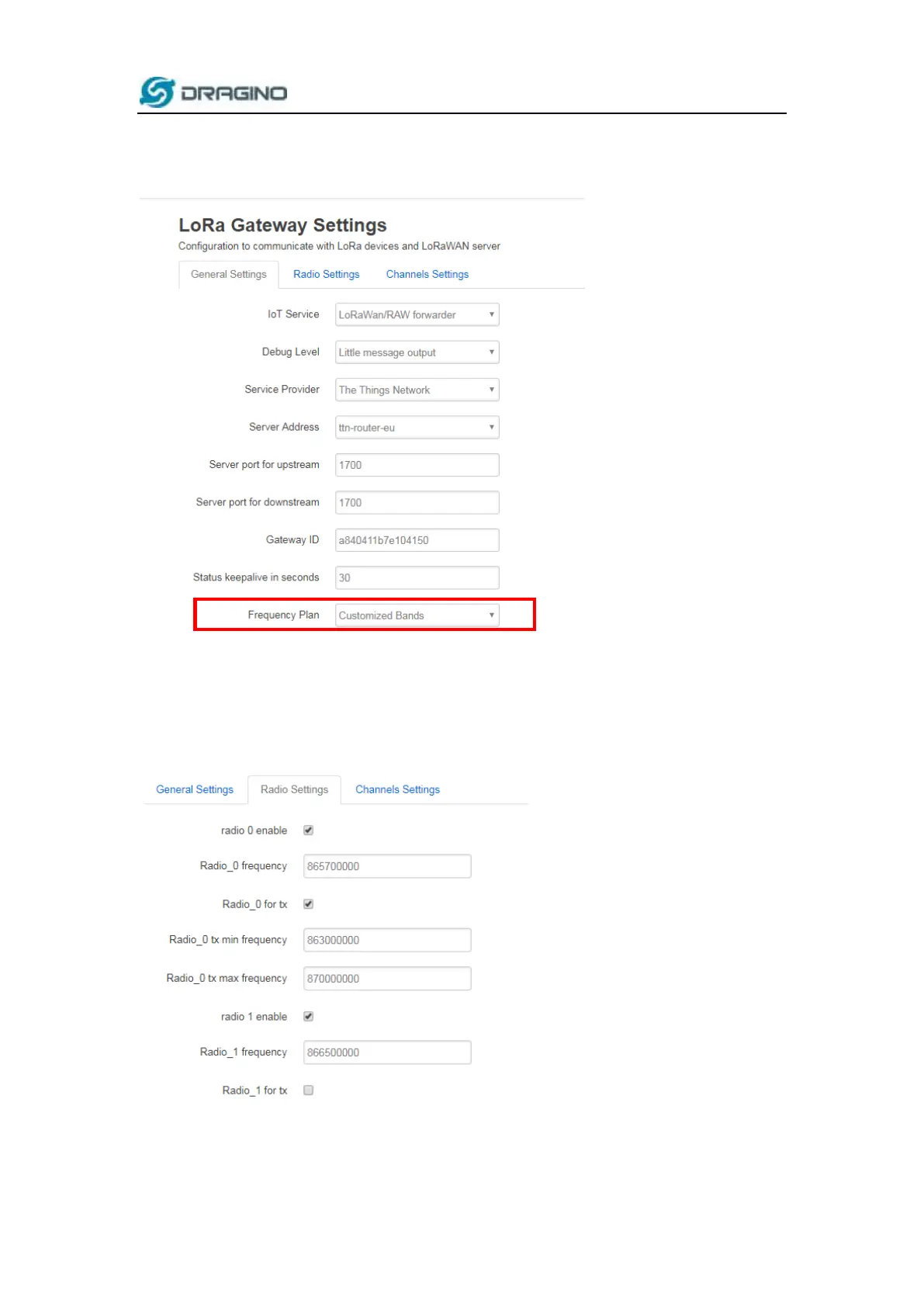www.dragino.com
LPS8 LoRaWAN Gateway User Manual --- Update:2019-08-01 28 / 37
Step 1:周波数帯域を“Customized Bands”で選択資料する場合
Step 2: Radio 0 & 1 周波数を設定
LPS8 には、SX1308 の 2 つの周波数帯域があります。 これらの 2 つの周波数に基づいて、これ
らを 8 つのチャネルで設定できます。 Radio Settings ページに移動して、Radio 0〜865700000
を有効にし、Radio 1〜866500000 を有効にします。