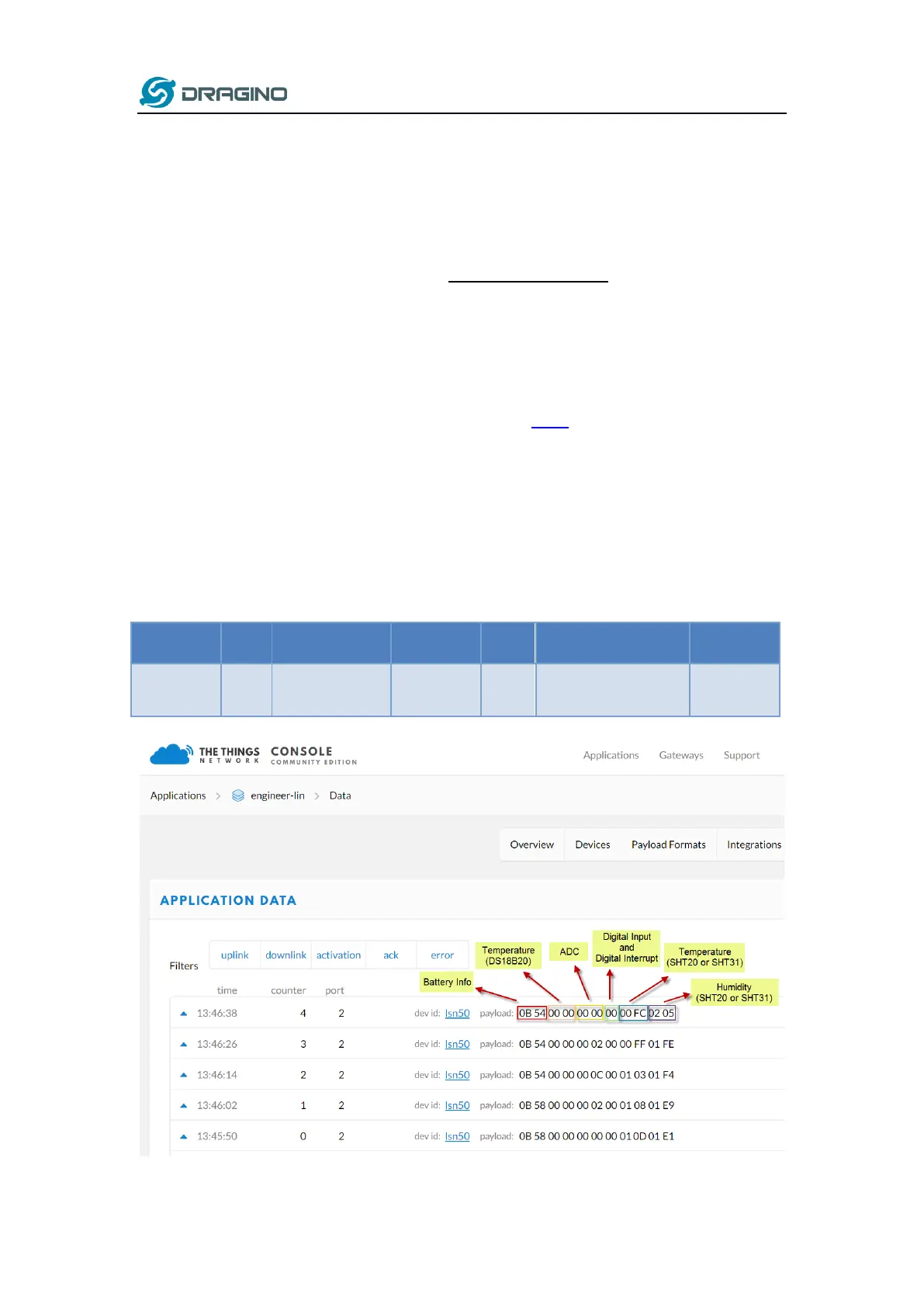www.dragino.com
LSN50 LoRa Sensor Node User Manual 14 / 60
2.3 Working Mode & Uplink Payload
LSN50 has different working mode for the connections of different type of sensors. This
section describes these modes. Use can use the AT Command AT+MOD to set LSN50 to
different working modes.
For example:
AT+MOD=2 // will set the LSN50 to work in MOD=2 distance mode which target to measure
distance via Ultrasonic Sensor.
NOTE:
1. Some working modes has payload more than 12 bytes, The US915/AU915/AS923
frequency bands’ definition has maximum 11 bytes in DR0. Server sides will see NULL
payload while LSn50 transmit in DR0 with 12 bytes payload.
2. All modes share the same Payload Explanation from HERE.
3. By default, the device will send an uplink message every 10 minutes.
2.3.1 MOD=1 (Default Mode)
In this mode , uplink payload includes in total 11 bytes. Uplink packets use FPORT=2.
Digital in &
Digital
Interrupt
Temperature
(SHT20 or SHT31 or
Ultrasonic Sensor)
