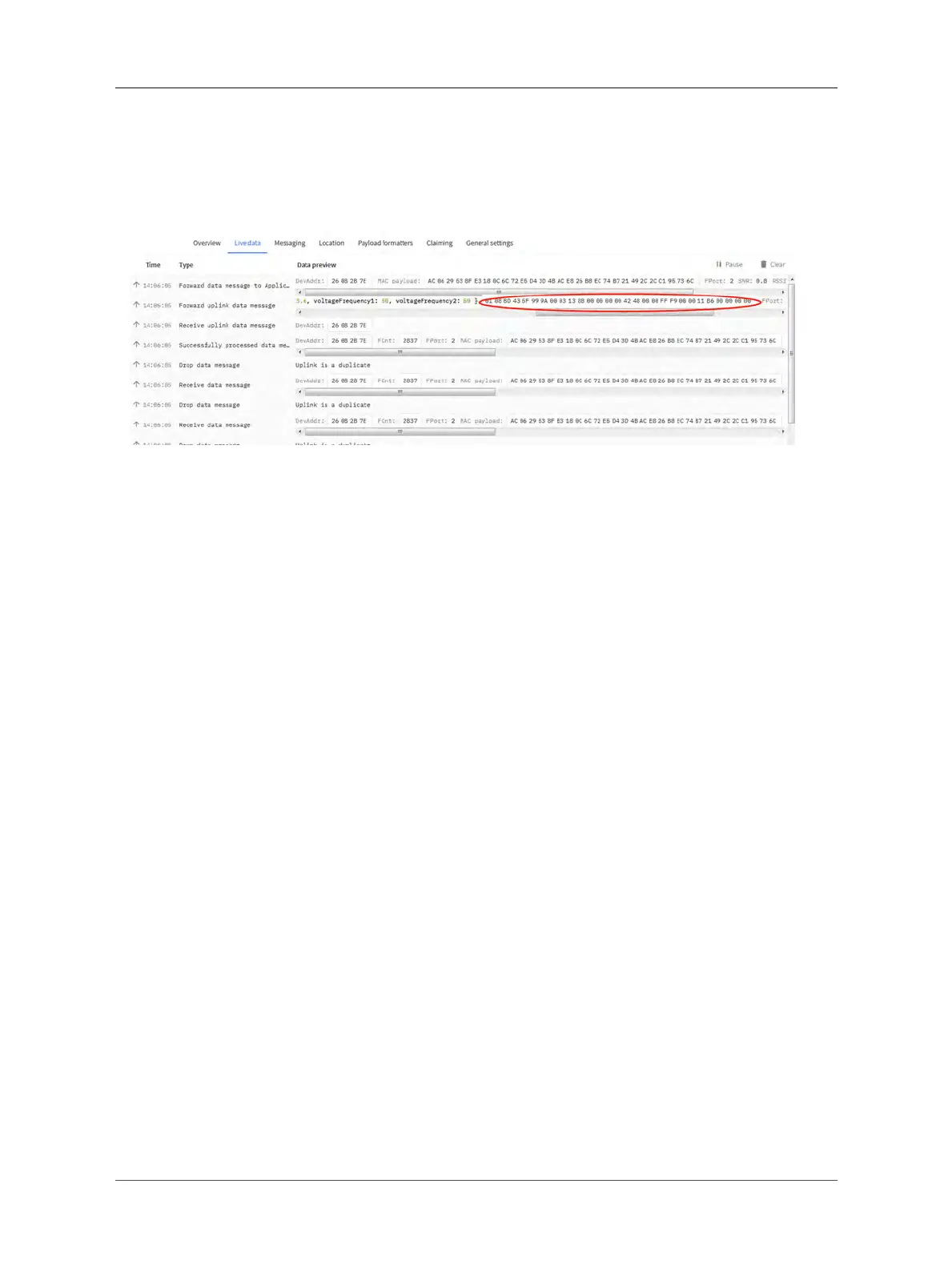User Manual for LoRaWAN End Nodes - RS485-LN – RS485 to LoRaWAN Converter User Manual
Etc. AT+CMDEAR=1,10 means erase AT+COMMAND1/AT+DATACUT1 to AT+COMMAND10/AT+DATACUT10
Example screen shot after clear all RS485 commands.
The uplink screen shot is:
• Downlink Payload:
0x09aabb same as AT+CMDEAR=aa,bb
Set Serial Communication Parameters
Set the Rs485 serial communication parameters:
• AT Command:
• Set Baud Rate
AT+BAUDR=9600 // Options: (1200,2400,4800,14400,19200,115200)
• Set UART Parity
AT+PARITY=0 // Option: 0: no parity, 1: odd parity, 2: even parity
• Set STOPBIT
AT+STOPBIT=0 // Option: 0 for 1bit; 1 for 1.5 bit ; 2 for 2 bits
• Downlink Payload:
A7 01 aa bb: Same AT+BAUDR=hex(aa bb)*100
Example:
• A7 01 00 60 same as AT+BAUDR=9600
• A7 01 04 80 same as AT+BAUDR=115200
A7 02 aa: Same as AT+PARITY=aa (aa value: 00 , 01 or 02)
A7 03 aa: Same as AT+STOPBIT=aa (aa value: 00 , 01 or 02)
3.6Listening mode for RS485 network
This feature support since firmware v1.4
Page 28 / 38 - last modified by Bei Jinggeng on 2022/07/08 16:50
