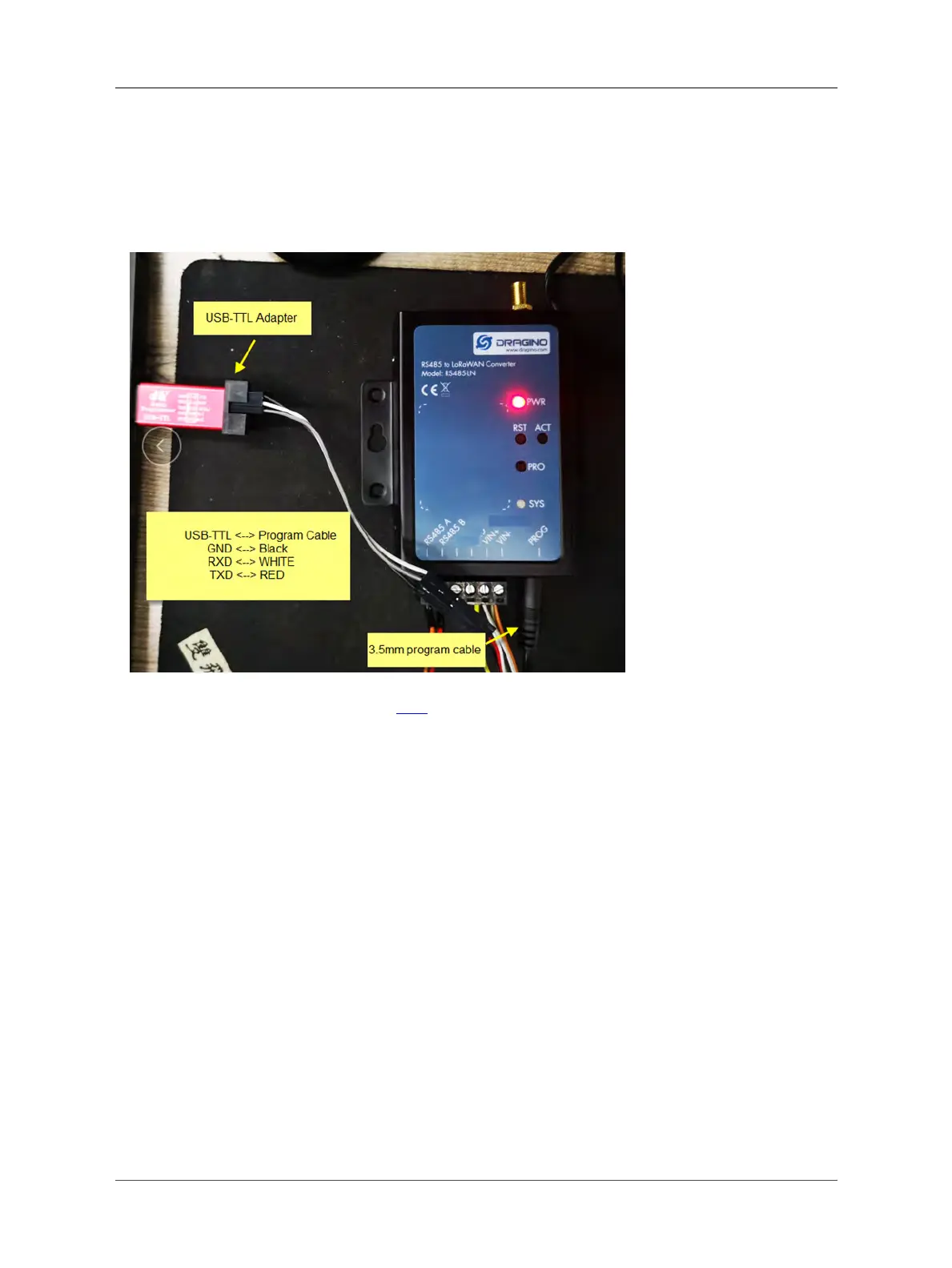User Manual for LoRaWAN End Nodes - RS485-LN – RS485 to LoRaWAN Converter User Manual
5. Use AT Command
5.1 Access AT Command
RS485-LN supports AT Command set. User can use a USB to TTL adapter plus the 3.5mm Program Cable to
connect to RS485-LN to use AT command, as below.
In PC, User needs to set serial tool(such as putty, SecureCRT) baud rate to 9600 to access to access serial
console of RS485-LN. The default password is 123456. Below is the output for reference:
Page 31 / 38 - last modified by Bei Jinggeng on 2022/07/08 16:50
