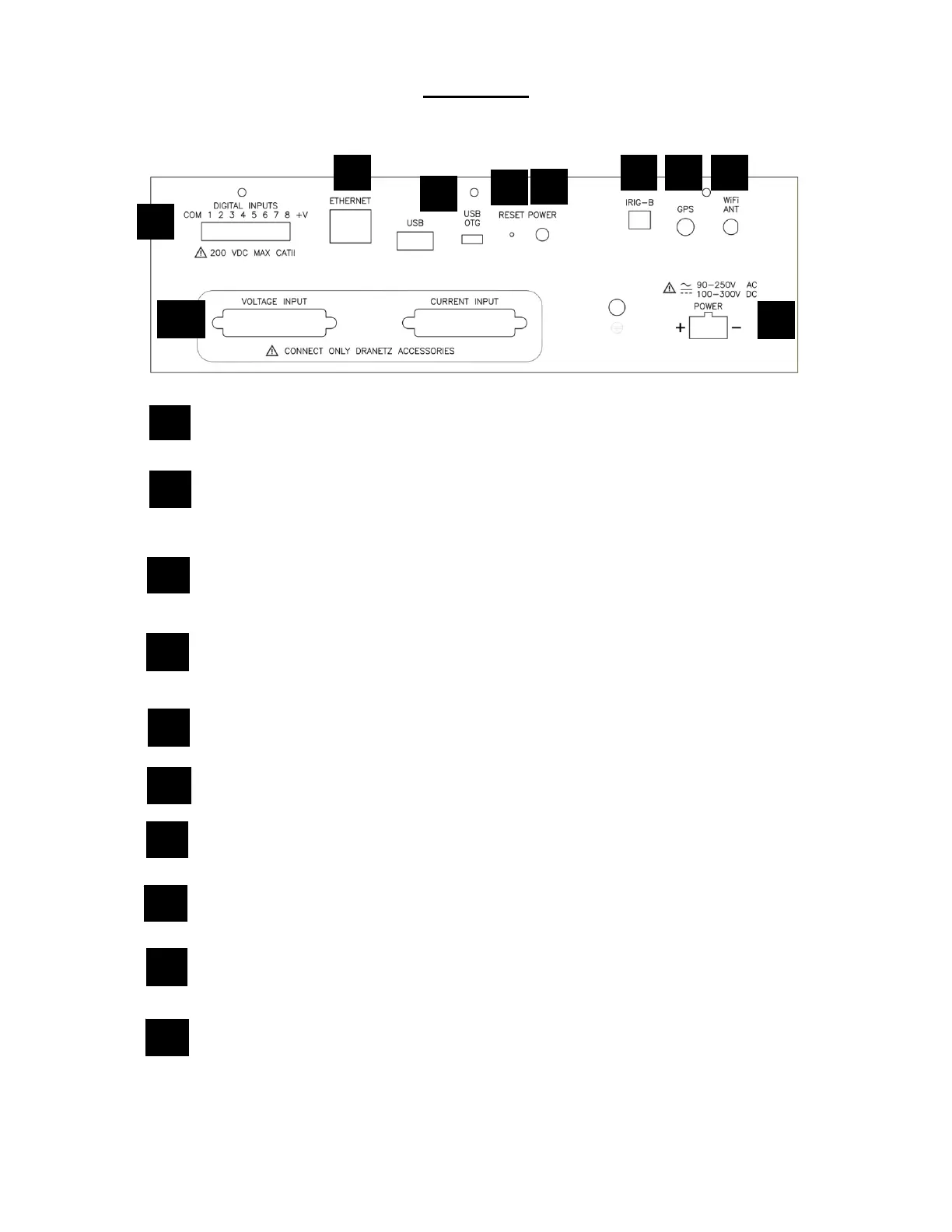11
Rear View
This section describes the rear view panel of the HDPQ-DN-MZP.
Digital Input (optional) – use to monitor on/off-type digital
signals, such as breaker or switch position indicators.
Ethernet Port – use to connect a wired Ethernet (RJ45) network.
An Ethernet cross over cable may be required to connect directly
to a computer when not using a network.
USB/Micro-USB Port – use for file transfer to a USB flash drive or
directly to a computer.
Reset Button – use to reset the instrument settings to factory
defaults. See section Reset to Factory Defaults for details on how
to manually reset the instrument to factory configuration.
Power Switch – use to turn unit power on or off. Power indicator
lamp on front panel flashes when unit is on.
IRIG-B Input (optional) – use as external time sync signal.
GPS Port (optional) – input for GPS antenna for time sync.
WiFi Antenna (optional) – use for wireless connectivity via a
factory-installed WiFi card (not user installable).
Power Input – use to connect AC/DC power.
Voltage/Current Input Connectors – use to connect voltage/
current pod via an interface cable. See section Connecting the
Voltage and Current Input Pods for circuit connection details.
2
4
5
6
8
9
10
7
9
10