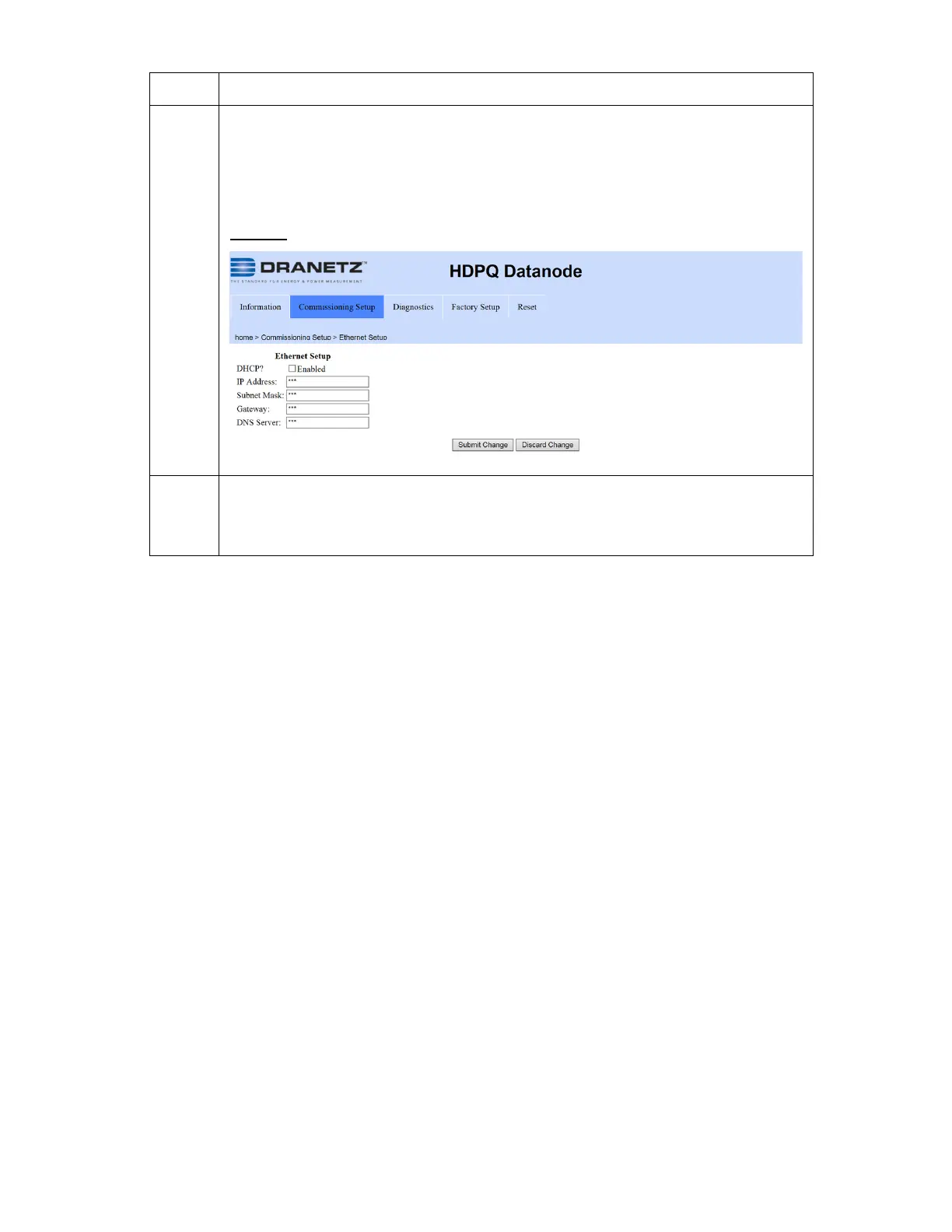15
Step Action
6 The HDPQ DataNode Administrative Home Page will be
displayed.
Click the Commissioning Setup tab and select Ethernet
Setup.
Result
: The following screen is displayed.
7 On the Commissioning Setup - Ethernet Setup screen, enter
the applicable setting changes and then click on the Submit
Change button to connect to the instrument.