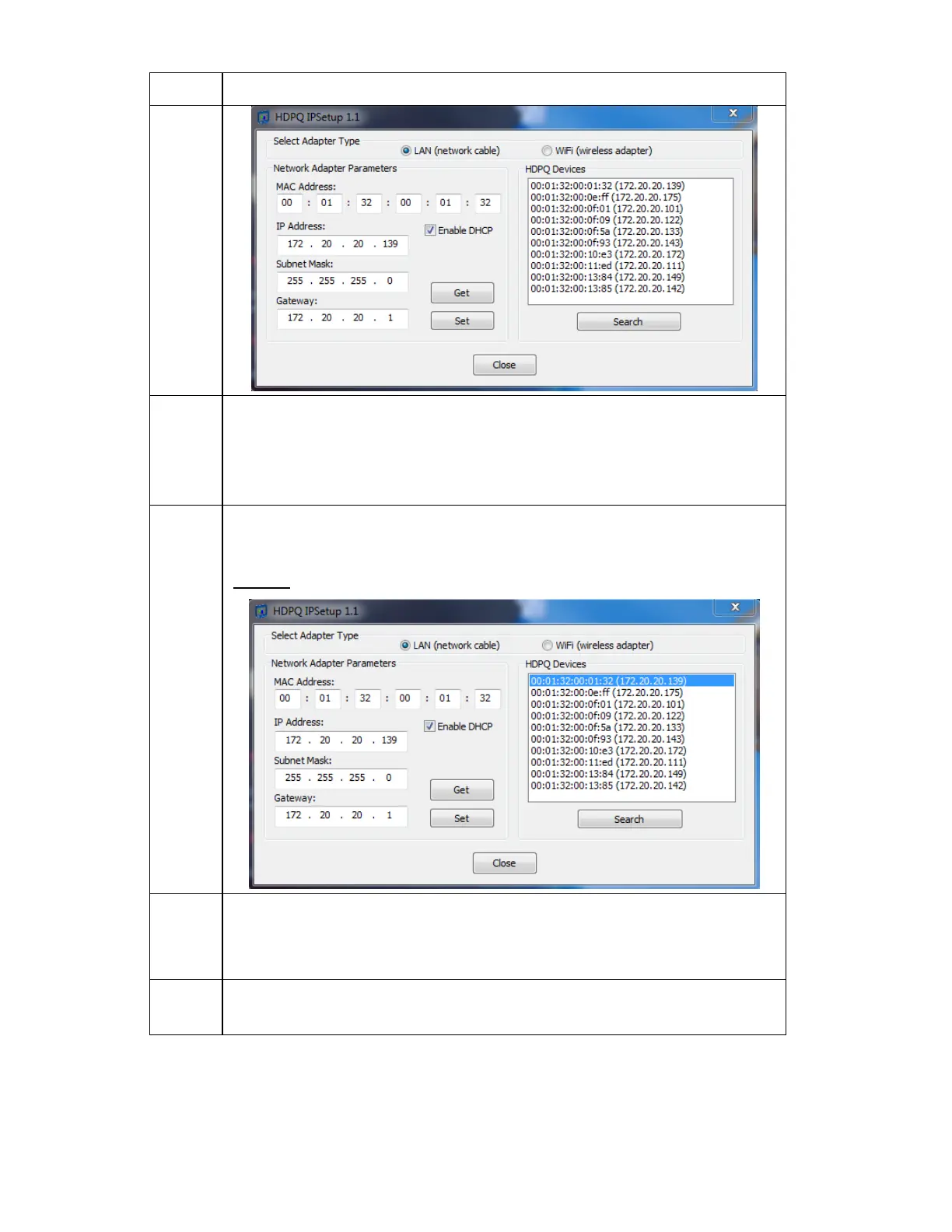19
Step Action
4
Locate the MAC address of your HDPQ DataNode and click
on that line in the HDPQ Device box.
NOTE: A label on the HDPQ DataNode enclosure contains
the MAC address.
5
Click on the Get button to populate the left fields with your
HDPQ Ethernet Settings.
Result
: The following screen opens.
6
If you wish to change any of the setting, you can edit the
field and then click on Set.
NOTE: The MAC address cannot be changed.
7
Press the Close button when done or Exit using the Close
(X) icon found on the upper right corner of the screen.