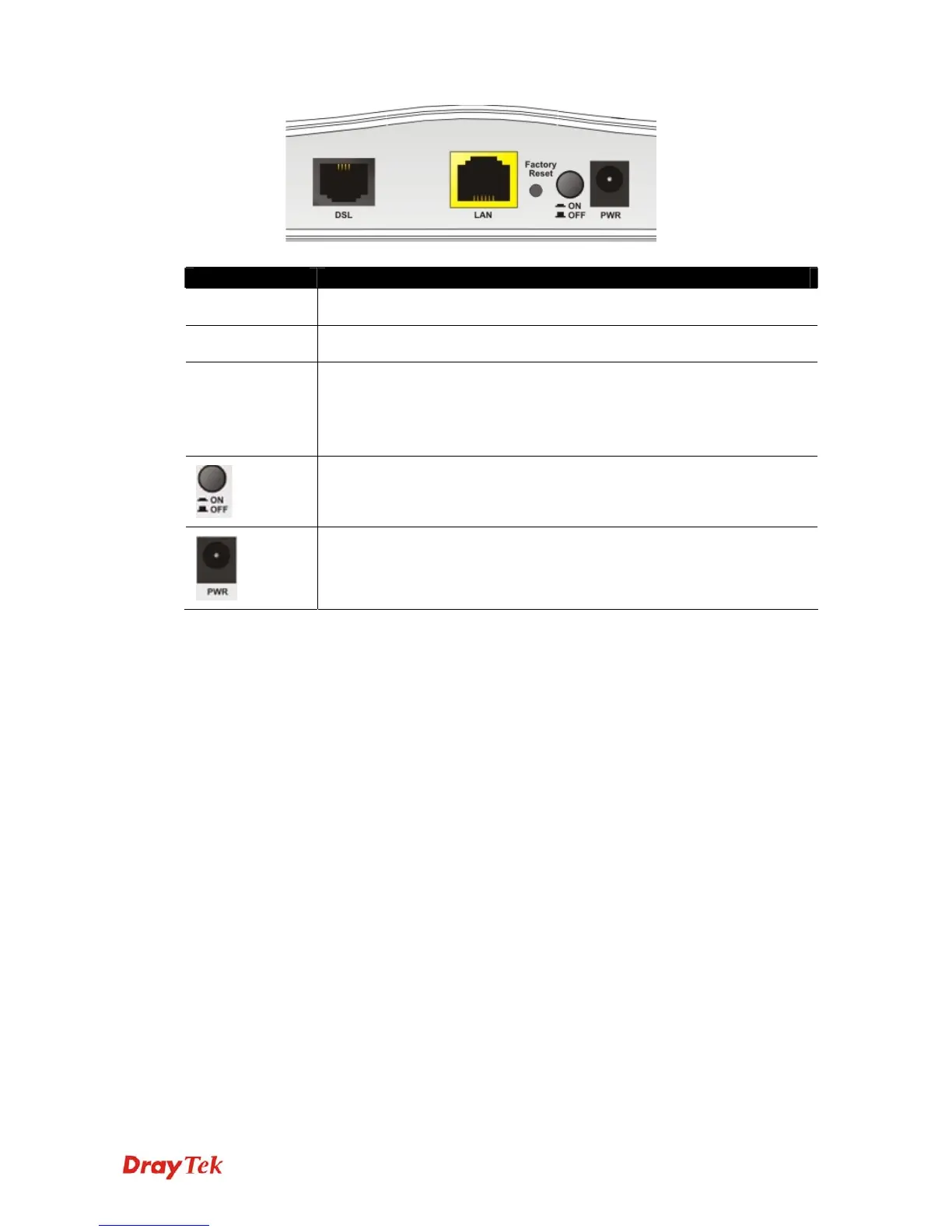Vigor130 Series User’s Guide
3
Interface Description
DSL Connecter for accessing the Internet through VDSL2/ADSL2/2+.
LAN Connecter for local networked devices.
Factory Reset Restore the default settings.
Usage: Turn on the modem. Press the button and keep for more than 10
seconds. Then the modem will restart with the factory default
configuration.
ON/OFF: Power switch.
Connecter for a power adapter.