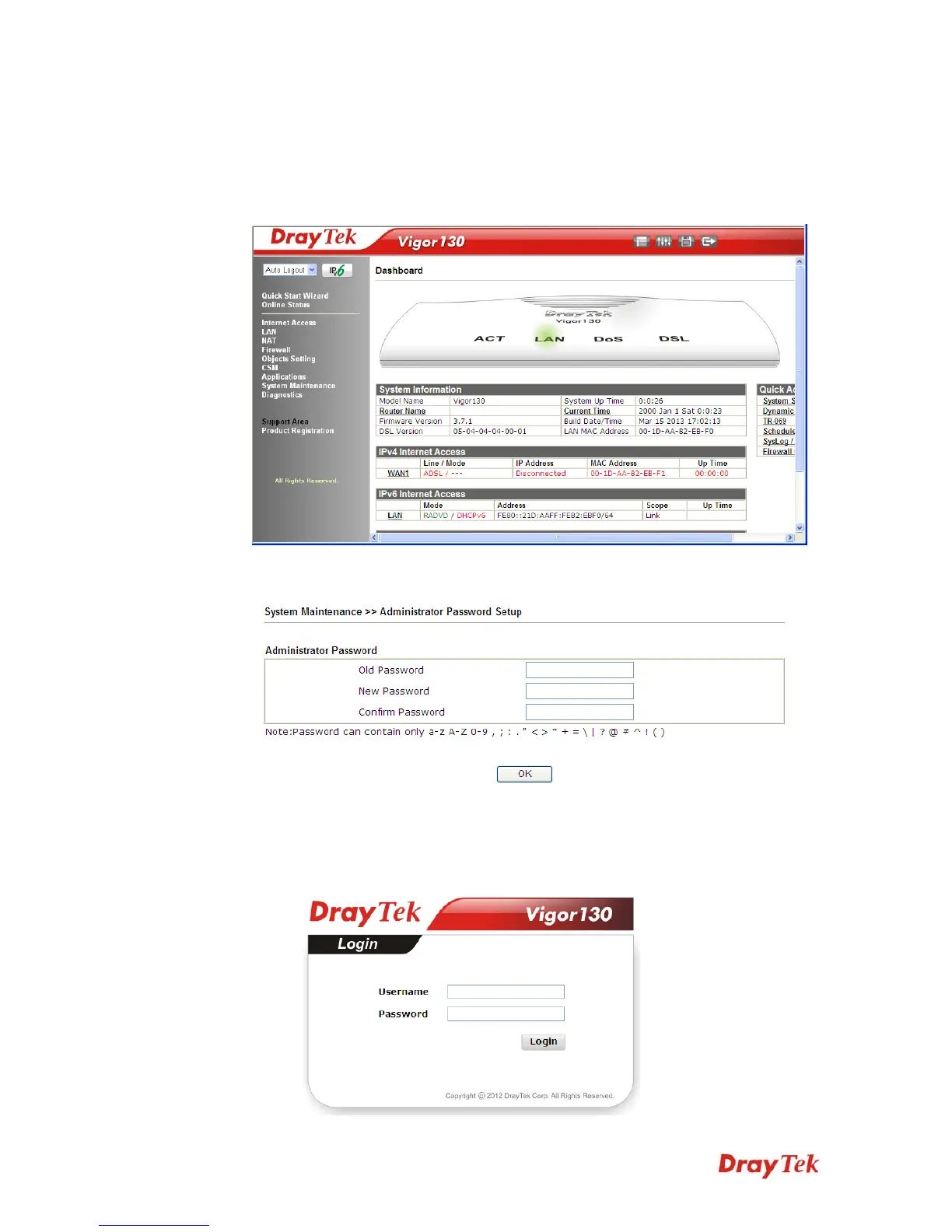Vigor130 Series User’s Guide
6
2
2
.
.
2
2
C
C
h
h
a
a
n
n
g
g
i
i
n
n
g
g
P
P
a
a
s
s
s
s
w
w
o
o
r
r
d
d
Please change the password for the original security of the modem.
1. Access into the web user interface of Vigor130. The Main Screen will appear as
below.
2. Go to System Maintenance page and choose Administrator Password/User
Password.
3. Enter the login password (the default is blank) on the field of Old Password. Type
New Password. Then click OK to continue.
4. Now, the password has been changed. Next time, use the new password to access the
Web User Interface for this modem.