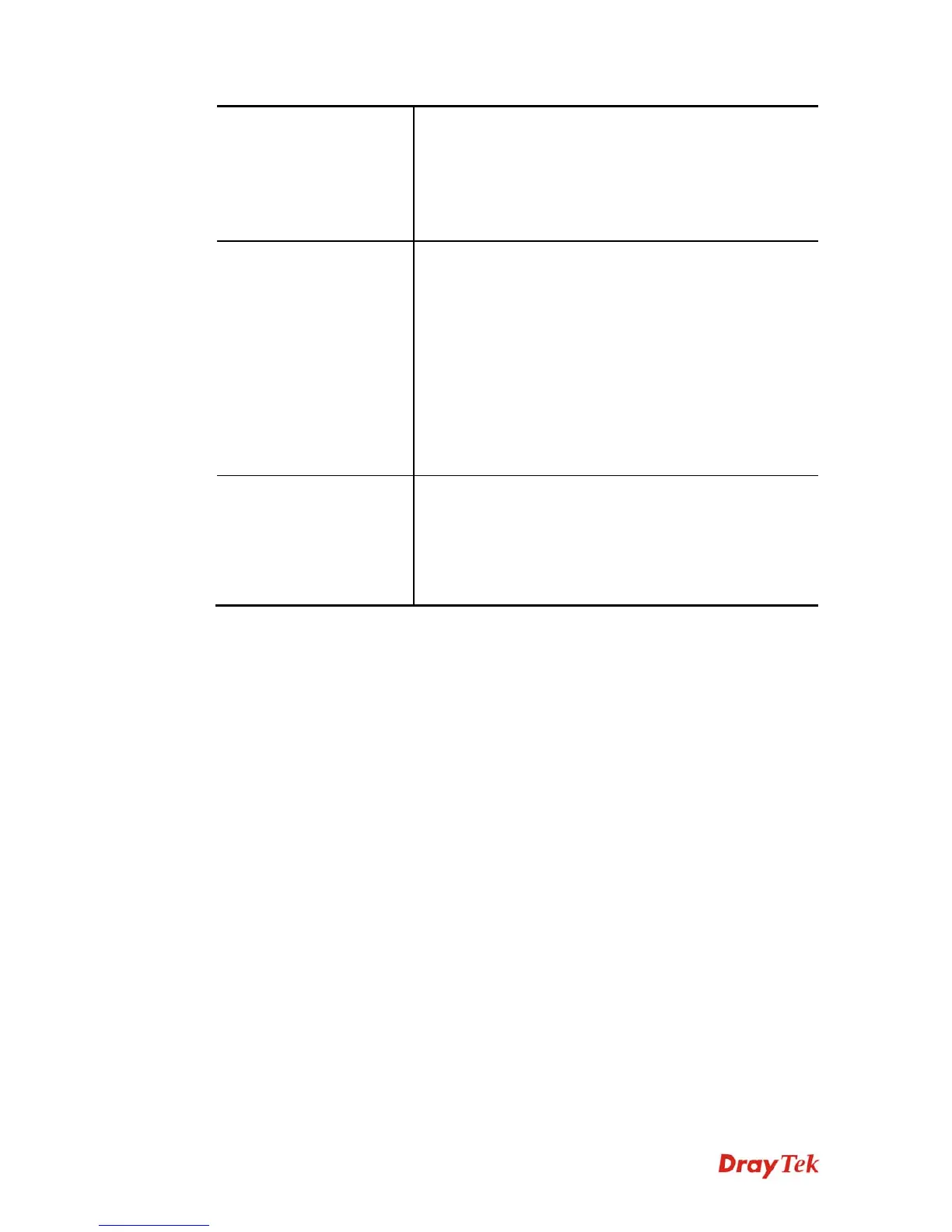Vigor130 Series User’s Guide
110
- Display the subnet mask address of the LAN interface.
DHCP Server
- Display the current status of DHCP server of the LAN
interface
DNS
- Display the assigned IP address of the primary DNS.
WAN Link Status
- Display current connection status.
MAC Address
- Display the MAC address of the WAN Interface.
Connection
- Display the connection type.
IP Address
- Display the IP address of the WAN interface.
Default Gateway
- Display the assigned IP address of the default gateway.
IPv6
Address - Display the IPv6 address for LAN.
Scope - Display the scope of IPv6 address. For example,
IPv6 Link Local could only be used for direct IPv6 link. It
can't be used for IPv6 internet.
Internet Access Mode – Display the connection mode
chosen for accessing into Internet.