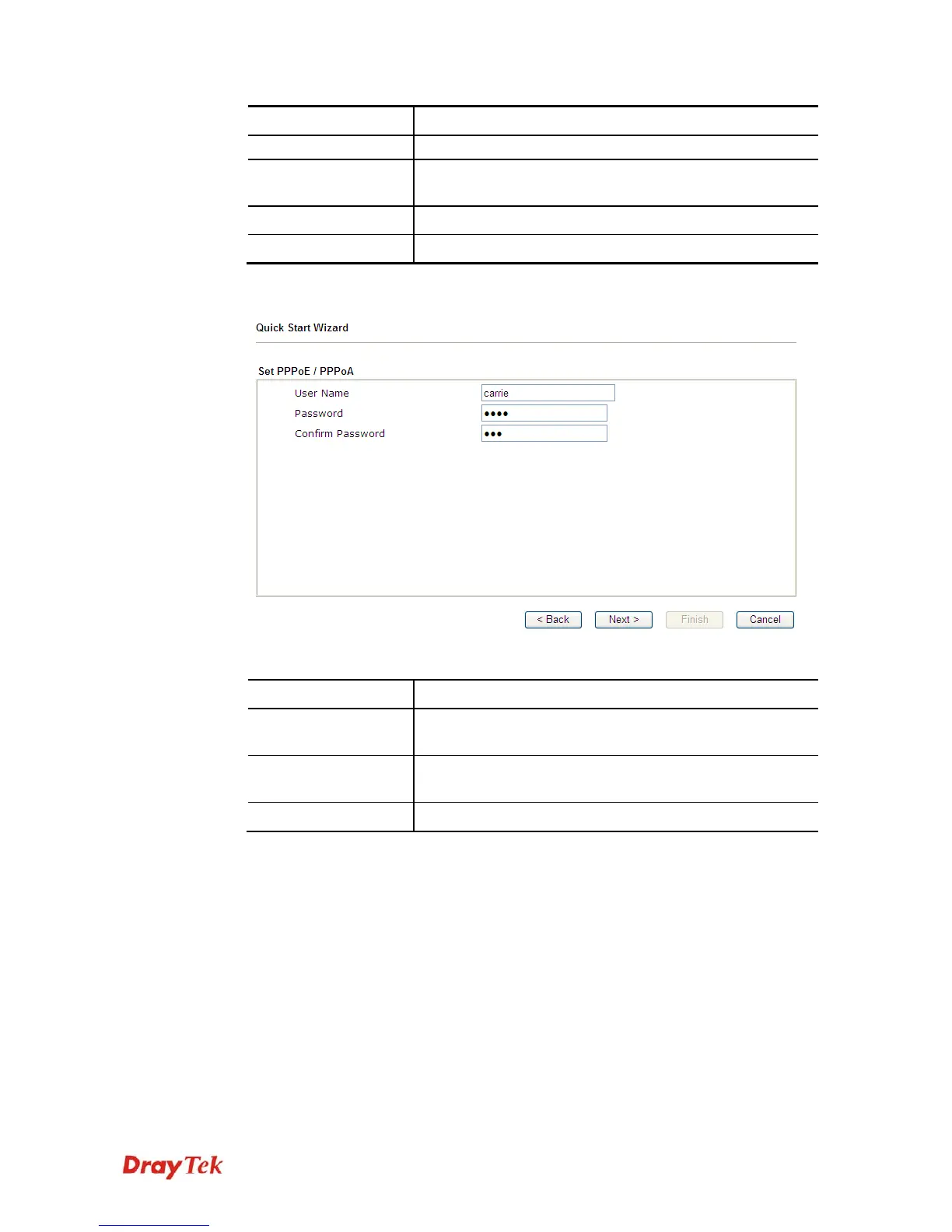Vigor130 Series User’s Guide
9
Item Description
MPoA/Static or Dynamic IP.
Default Gateway
Assign an IP address to the gateway for the protocol of
MPoA/Static or Dynamic IP.
Primary DNS
Assign an IP address to the primary DNS.
Second DNS
Assign an IP address to the secondary DNS.
4. After finished the above settings, click Next to access into next page.
Available parameters are listed below:
Item Description
User Name
Assign a specific valid user name provided by the ISP. It
will be used to access Internet.
Password
Assign a valid password provided by the ISP. It will be
used to access Internet.
Confirm Password
Retype the password.