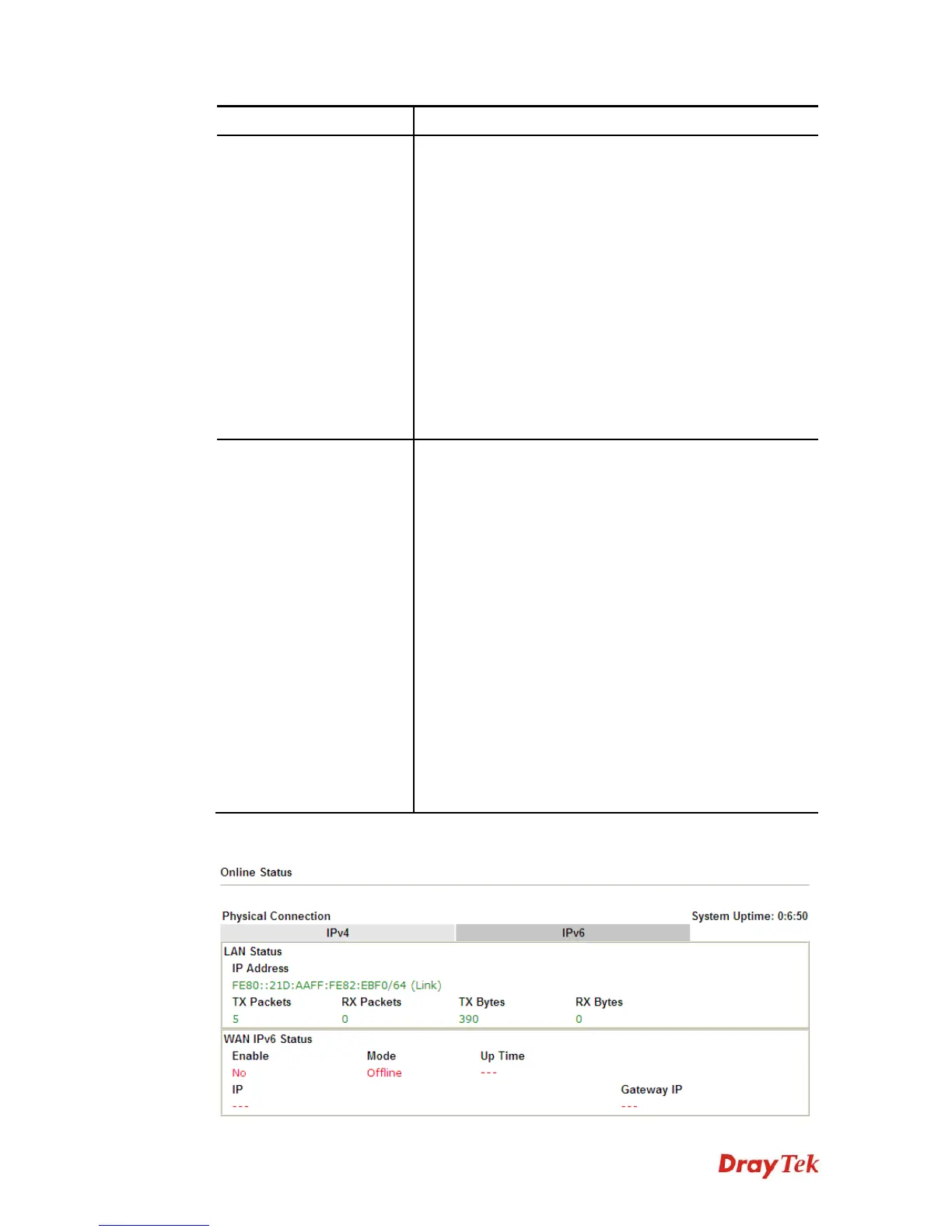Vigor130 Series User’s Guide
18
Item Description
Line – Display the physical connection of this interface.
Name – Display the name of the modem.
Mode - Display the type of WAN connection (e.g., PPPoE).
Up Time - Display the total uptime of the interface.
IP - Display the IP address of the WAN interface.
GW IP - Display the IP address of the default gateway.
TX Packets - Display the total transmitted packets at the
WAN interface.
TX Rate - Display the speed of transmitted octets at the
WAN interface.
RX Packets - Display the total number of received packets
at the WAN interface.
RX Rate - Display the speed of received octets at the WAN
interface.
ADSL Information
ATM Statistics – Display the ATM layer information.
TX Cells –Display the total number of ATM transmission
cells.
RX Cells –Display the total number of ATM received cells.
TX CRC errs – Display the total number of transmission
CRC errors.
RX CRC errs –Display the total number of CRC errors
received.
ADSL Status –Display the ADSL layer information.
Mode – Display the type of ADSL mode, such as T1.413,
G.DMT, ADSL2+(G.992.5), and so on.
State – Display the ADSL connection status, such as
Ready, HANDSHAKING, SHOWTIME and so on.
Up Speed – Display the upstream rate.
Down Speed – Display the downstream rate.
SNR Margin – Display number of SRR Margin.
Loop Att .- Display the number of Loop Attenuation.
P
P
h
h
y
y
s
s
i
i
c
c
a
a
l
l
C
C
o
o
n
n
n
n
e
e
c
c
t
t
i
i
o
o
n
n
f
f
o
o
r
r
I
I
P
P
v
v
6
6
P
P
r
r
o
o
t
t
o
o
c
c
o
o
l
l