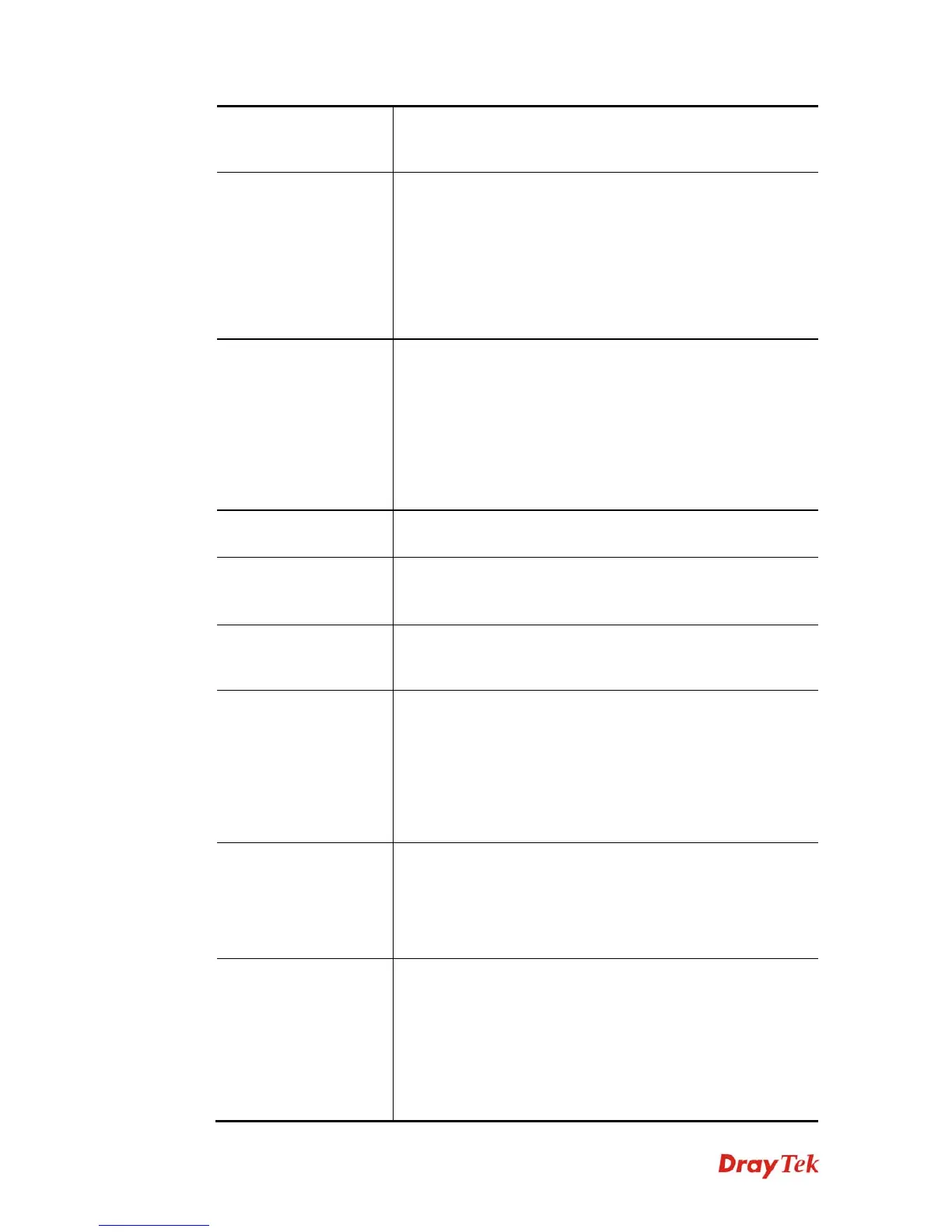Vigor130 Series User’s Guide
30
PPPoA.
Modulation – Choose a suitable method for PPPoE/PPoA
connection.
VLAN Enable
Enable the function of VLAN with tag. The modem will add
specific VLAN number to all packets while sending them out.
Please type the tag value and specify the priority for the
packets sending by the modem.
VLAN ID –Type the value as the VLAN ID number. The
range is form 1 to 4095.
Priority (802.1p) - Type the packet priority number for such
VLAN. The range is from 0 to 7.
WAN Connection
Detection
Such function allows you to verify whether network
connection is alive or not through ARP Detect or Ping Detect.
Mode – Choose ARP Detect or Ping Detect for the system to
execute for WAN detection.
Ping IP – If you choose Ping Detect as detection mode, you
have to type IP address in this field for pinging.
TTL (Time to Live) – Displays value for your reference. TTL
value is set by telnet command.
MTU
It means Max Transmit Unit for packet. The default setting
will be 1442.
RIP Protocol
Routing Information Protocol is abbreviated as RIP
(RFC1058)specifying how modems exchange routing tables
information. Click Enable RIP for activating this function.
Bridge Mode
If you choose Bridged IP as the protocol, you can check this
box to invoke the function. The modem will work as a bridge
modem.
WAN IP Network
Settings
This group allows you to obtain an IP address automatically
and allows you type in IP address manually.
Obtain an IP address automatically – Click this button to
obtain the IP address automatically.
Modem Name – Type in the modem name provided by ISP.
Domain Name – Type in the domain name that you have
assigned.
DHCP Client
Identifier for some ISP
This feature is offered for certain ISP with special request.
Enable – Check this box to enable the function of DHCP client
identifier for some ISP.
Username – Type a username used for such function.
Password – Type a password used for such function.
Specify an IP address
Click this radio button to specify some data.
WAN IP Alias - If you have multiple public IP addresses and
would like to utilize them on the WAN interface, please use
WAN IP Alias. You can set up to 8 public IP addresses other
than the current one you are using. Notice that this setting is
available for WAN1 only. Type the additional WAN IP
address and check the Enable box. Then click OK to exit the
dialog.