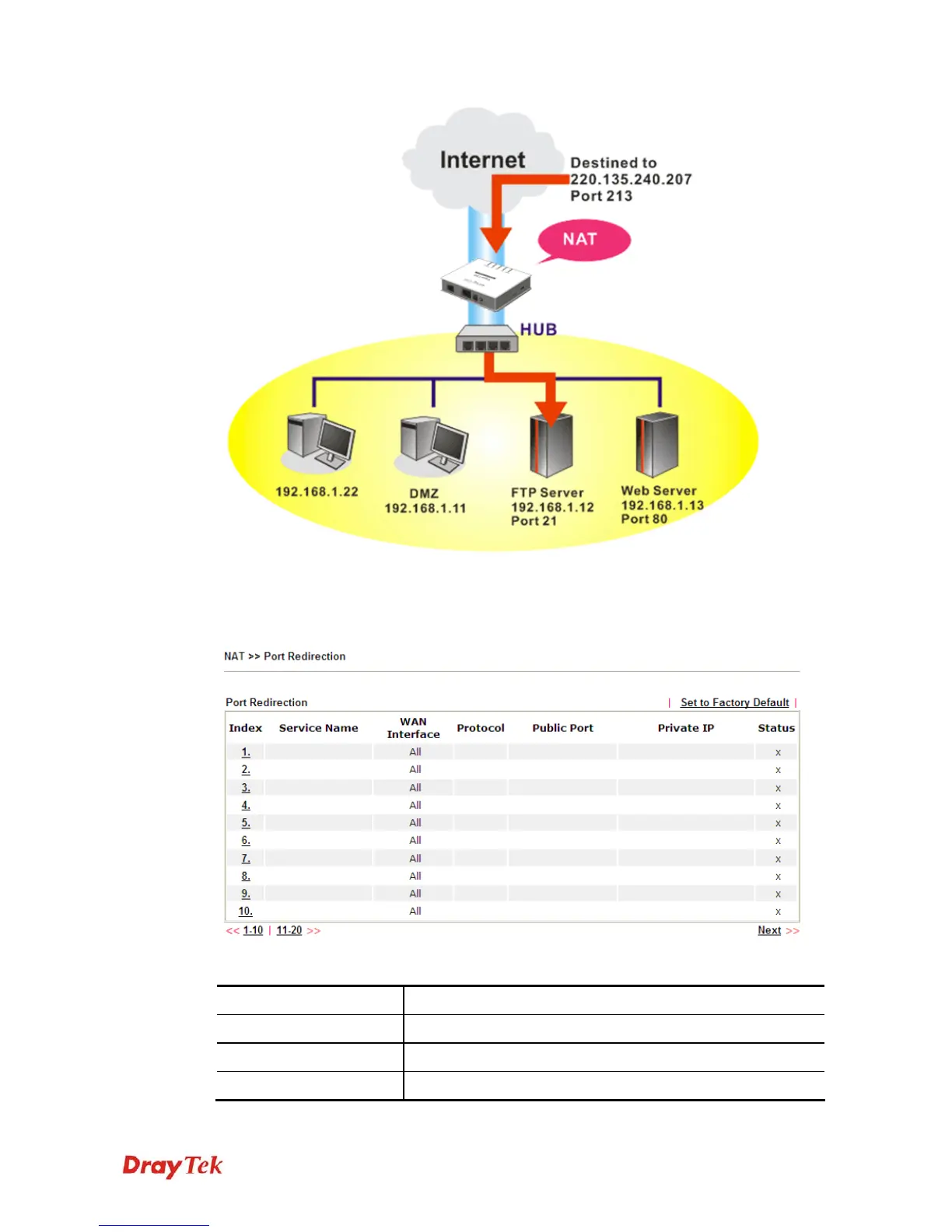Vigor130 Series User’s Guide
57
The port redirection can only apply to incoming traffic.
To use this function, please go to NAT page and choose Port Redirection web page. The
Port Redirection Table provides 20 port-mapping entries for the internal hosts.
Each item is explained as follows:
Item Description
Index
Display the number of the profile.
Service Name
Display the description of the specific network service.
WAN Interface
Display the WAN IP address or interface used by the profile.