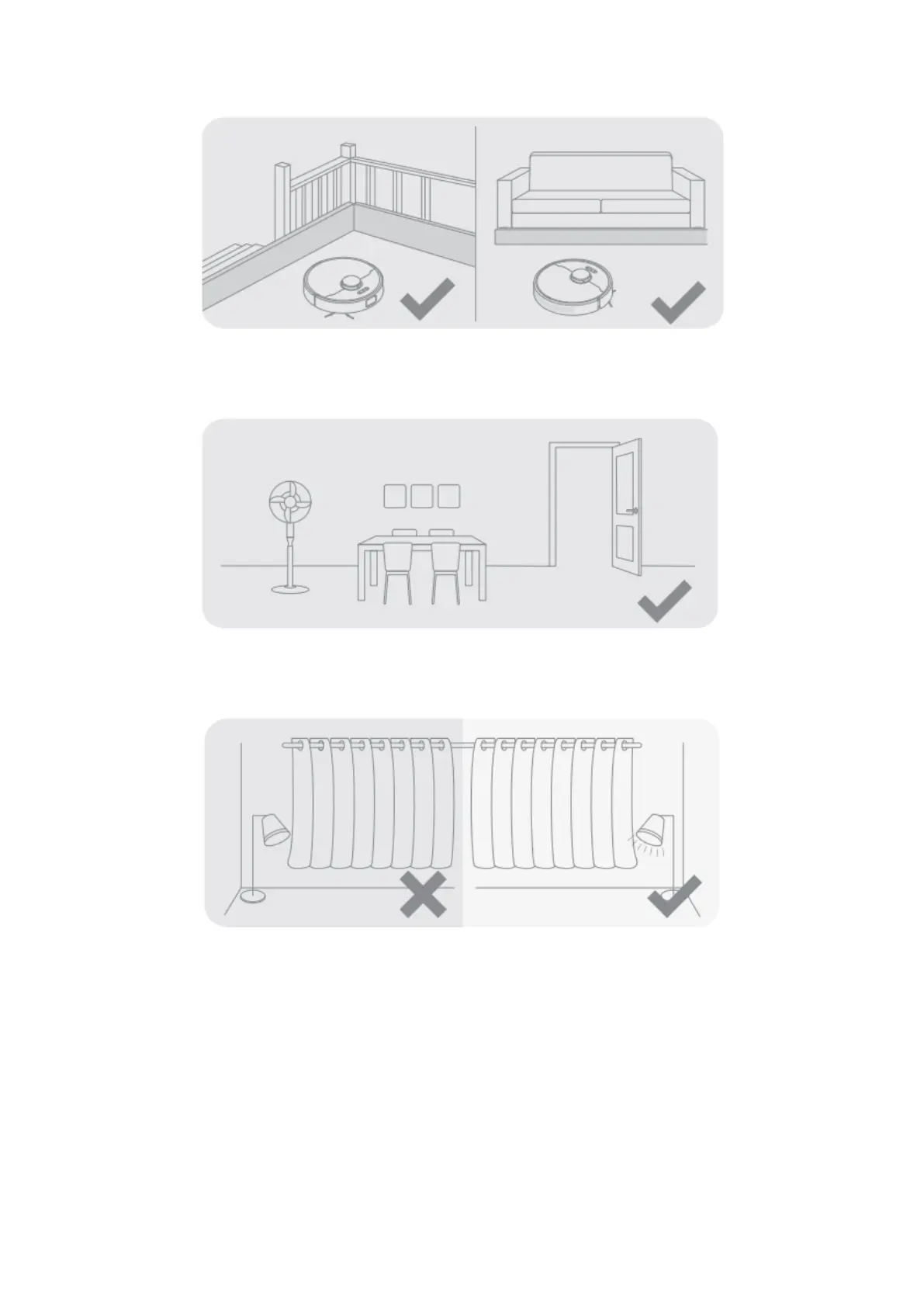10
Before cleaning, place a physical barrier at the edge of the stairs and sofa to ensure
smooths operation.
Open the door of the room to be cleaned, and put the furniture in its proper place to
leave more space.
With the AI visual sensor, the robot can better recognize and avoid obstacles such as
power cords, shoes, and socks. For best performance, make sure that all areas to be
cleaned are well-lit.
Note:
• When operating the robot for the first time, follow it around while cleaning to
remove any potential obstacles in time.
• To prevent the robot from not recognizing areas that need to be cleaned, do not
stand in front of the robot, threshold, hallway, or narrow places.
