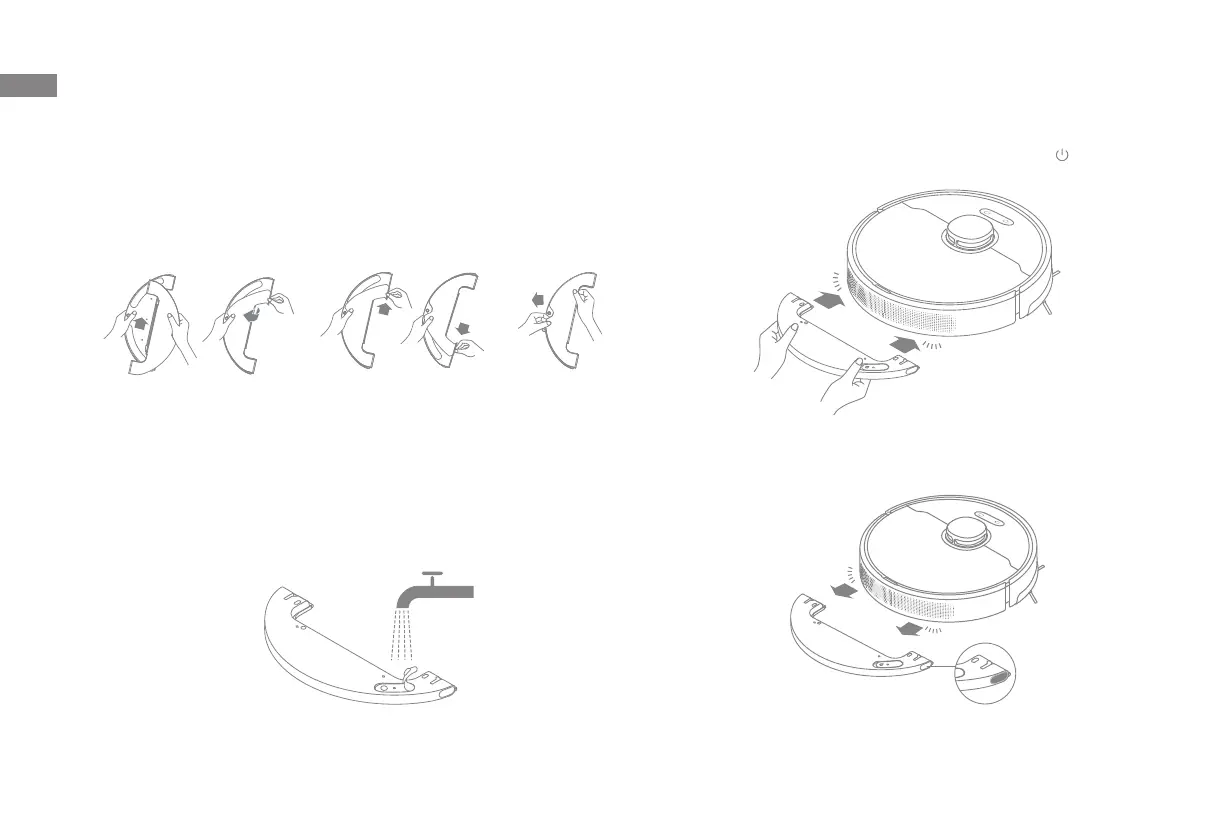13
EN
7. Use the Mopping Function
How to Use
It is recommended that all oors are vacuumed at least three times before
the rst mopping session to achieve a better cleaning eect.
1) Dampen the mop pad and wring out excess water. Insert the mop pad into
the slot of the water tank as shown in the gure, and paste the pad rmly.
3) Align the mopping module as indicated by the arrow, then slide it into
the back of the robot until it clicks into place. Press the button
or use the
Dreamehome or Mi Home/Xiaomi Home app to start cleaning.
2) Open the water tank lid, ll the tank with water, then securely close the lid.
4) Press the two side clips inwards and slide the water tank backwards to
separate it from the robot.
Note:
• It is not recommended to use the mopping function on carpets.
• Use the app to adjust the water ow as required.
Note: Do not use detergent or disinfectant.
Note: When the robot is charging or not in use, remove the mopping module,
pour out all the remaining water in the tank, and clean the mop pad to prevent
mildew or odors.
Click
Click
① ② ③
