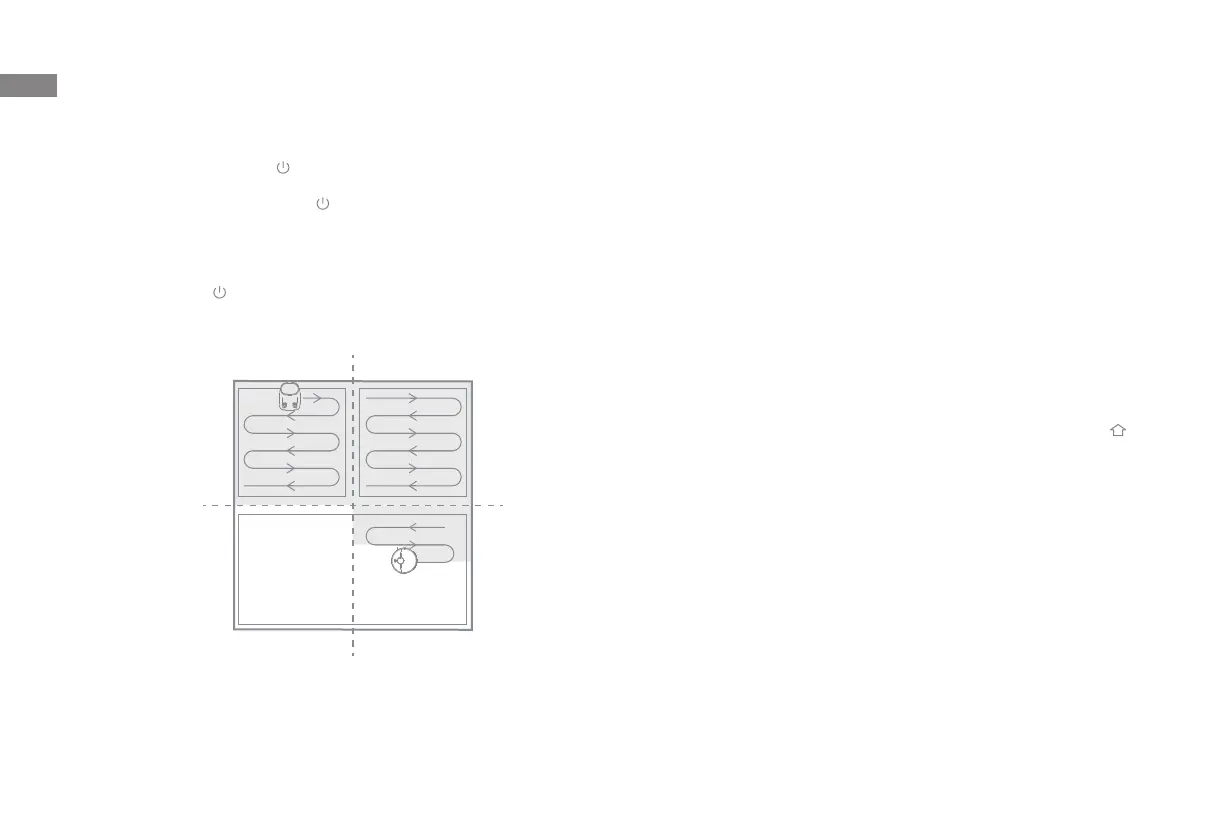12
EN
1. Turn On/O
3. Cleaning Mode
How to Use
Press and hold the button for 3 seconds to turn on the robot. Once the
power indicator turns solid white, the robot is on standby. To turn o the
robot, press and hold the button
for 3 seconds when the robot is not
moving.
Dreame Bot D10 Plus has four cleaning modes: Quiet, Standard, Strong,
and Turbo. The default mode is Standard. You can specify the cleaning
mode in the Dreamehome or Mi Home/Xiaomi Home app.
2. Start Cleaning
Press the button briey to turn on the robot. Upon activation, the robot
will accurately map out a route, methodically clean along the edges and
walls, then nish by cleaning each room in an S-shaped pattern to ensure
a thorough job.
5. Spot Clean Mode
When the robot is paused or in Standby Mode, press and hold the button for
3 seconds to start Spot Clean Mode. In this mode, it will clean a square-shaped
area of 1.5×1.5 meters directly around the robot. When the spot cleaning is
done, the robot will automatically return to its original location and power o.
Note: Activating Spot Clean Mode will end the current cleaning task of the robot.
6. Additional App Functions
Follow the instructions on the app interface to use more functions. The version
of the app might have been updated; please follow the instructions based on
the current app version.
4. Pause/Sleep Mode
Pause: Press any button briey to pause the robot during cleaning.
Sleep Mode: If the robot pauses for more than 10 minutes, it automatically
enters the sleep mode, and the power indicator and charging indicator will
go o. To wake up the robot, press any button.
Note:
·
The robot will turn off automatically if left in Sleep Mode for more than 12 hours.
·
If the robot is paused and placed onto the base, the current cleaning task will
end.
