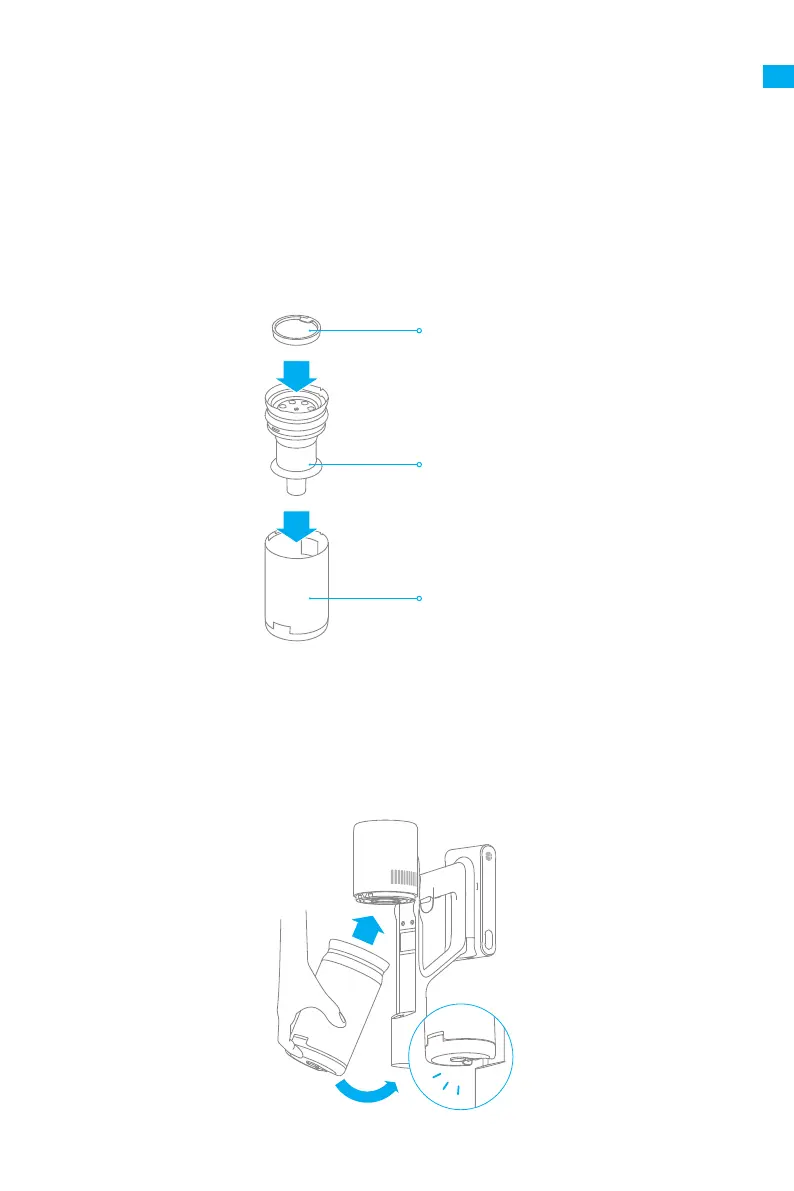51
2
1
Entretien et maintenance
Installation de l'assemblage du compartiment à poussière
2. Enclenchez la fente sur le bord du compartiment à poussière avec la pièce de xation
de la machine et poussez le compartiment à poussière légèrement vers le dessous de la
machine. Lorsque vous entendez un «clic», l'installation est réussie.
Insérer jusqu'à entendre un déclic
Préltre
Ensemble cyclone
compartiment à poussière
Remarque : Assurez-vous que tous les ltres sont complètement secs avant l'installation
1.Installez l'ensemble cyclone et le préltre dans le compartiment à poussière.
FR
