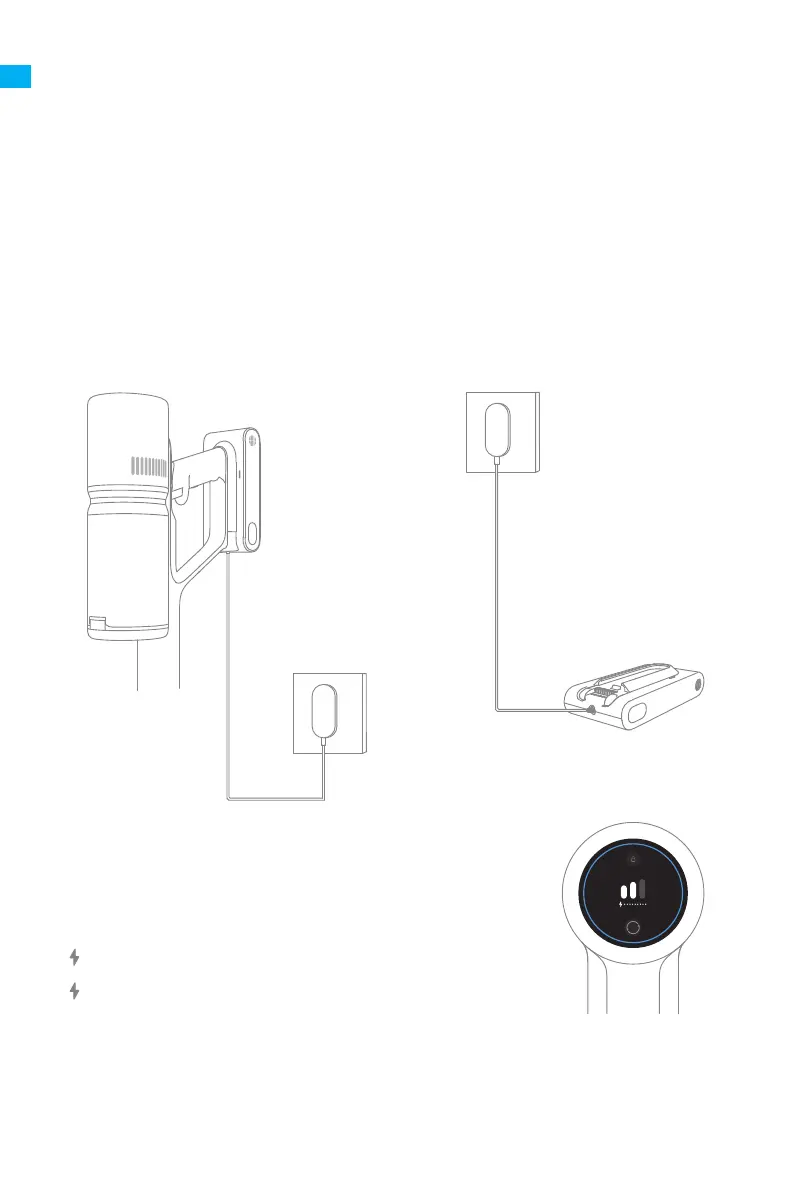84
Modos de carga
ES
Carga
Pantalla de visualización
Indicador de Estado de Batería
Nota :
• El aspirador no se puede usar mientras se está cargando.
• Cargue completamente el aspirador antes de usarlo por primera vez. Este proceso durará
alrededor de 2,5 horas.
• Si se aspira en modo turbo durante un período prolongado, la batería se calentará. Se
recomienda dejar que el aspirador se enfríe durante 30 minutos antes de cargarlo de
nuevo.
Indicador de Bateria
los indicadores de batería parpadean y luego se mantienen iluminados en secuencia según
el estado de la batería.
Nota: La pantalla se apagará si no se realiza ninguna operación durante más de 30
segundos.
• Rojo : nivel de batería < 20%
• Blanco: nivel de batería ≥ 20%
