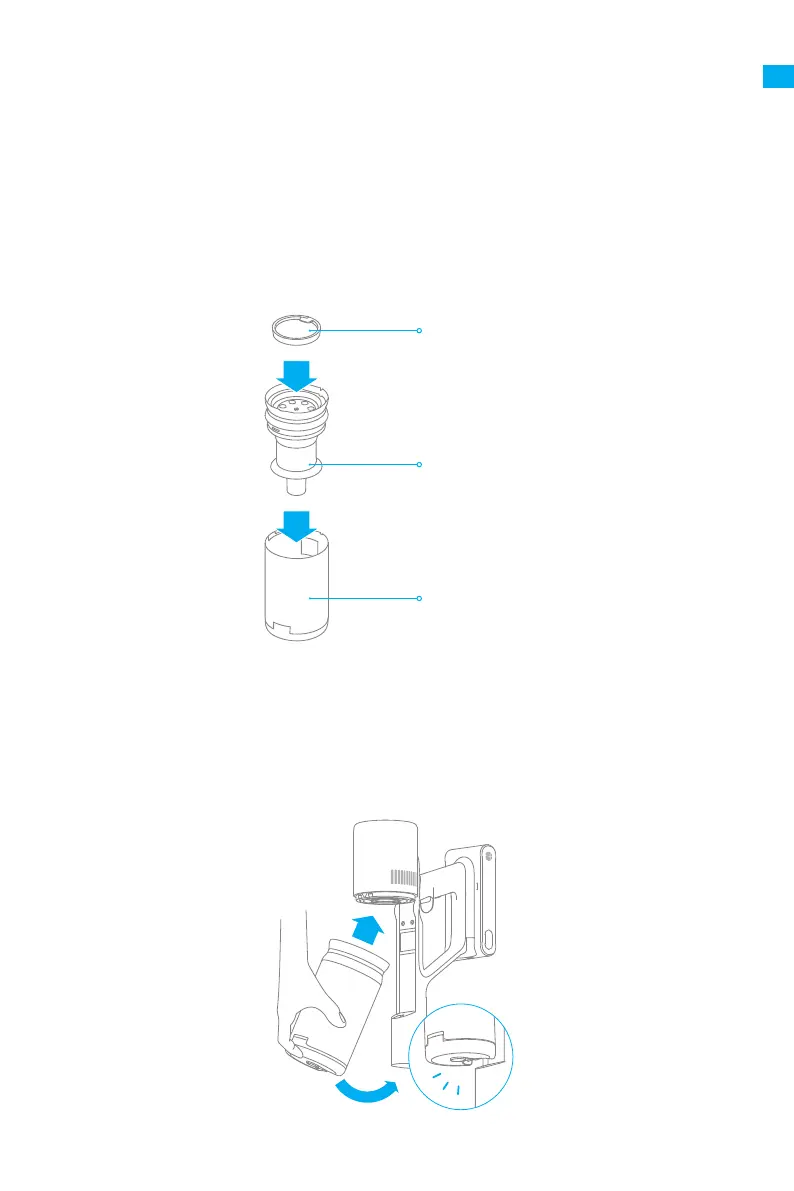89
2
1
Cuidado y mantenimiento
Instalación de los componentes para la taza de polvo
Nota: Por favor, asegúrese de que todos los ltros se hayan secado completamente antes
de instalarlos.
2. Enganche la ranura de la tarjeta del borde de la copa del polvo con el tope del bloque
convexo del receptor, empuje suavemente la copa del polvo hacia la parte inferior del
receptor. El sonido de "clic" indicará que la instalación se ha realizado con éxito.
Inserire no a udire un clic che indica il posizionamento corretto
Preltro
Componentes del sistema
ciclón
El compartimento de polvo
1. Instale el montaje ciclónico y el preltro al compartimiento de polvo.
ES
