23
Printers – Choose you printer type
Settings – Choose your material and build
resolution
Import – Add models to the build plate from
file menu or drag and drop
Layout – Arrange models on the build plate,
scale, and rotate
Repair – Automatic repair or manual model
healing, crop, plane cut, patch holes, and
balancing (manual commands recommended
for advanced users)
Supports – Create automatic or manual
supports for parts with overhangs
Preview – Create and view the paths that
the extruder will follow when building your
part
Print / Export – Send your build directly to
your Idea Builder when connected via USB
cable or save to you computer to load via
USB flash drive
View Cube – Choose the standard
orientation that you’d like to view
Object Browser – See a list of all objects on
your build plate and turn On/Off automatic
supports
Print Studio Software Overview
1
3
2
1
SETUP
2
PRINT WORKFLOW
3
VIEW
www.GlobalTestSupply.com
Find Quality Products Online at: sales@GlobalTestSupply.com
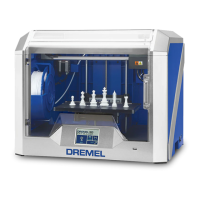
