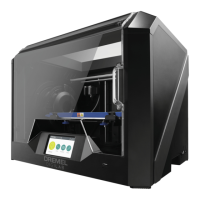
 Loading...
Loading...






Do you have a question about the Dremel 3D45 and is the answer not in the manual?
| Layer Resolution | 50 - 300 microns |
|---|---|
| Filament Diameter | 1.75 mm |
| Nozzle Diameter | 0.4 mm |
| Max Extruder Temperature | 280 °C |
| Max Bed Temperature | 100 °C |
| Technology | Fused Filament Fabrication (FFF) |
| Heated Bed | Yes |
| Print Speed | Up to 150 mm/s |
| Enclosed Print Chamber | Yes |
| Connectivity | USB, Wi-Fi, Ethernet |
| Supported Filaments | PLA, Nylon, PETG, ECO-ABS |
| Printer Dimensions | 515 x 406 x 403 mm |
| Display | Full-color touchscreen |
| Power Requirements | 100 - 240 V, 50/60 Hz |