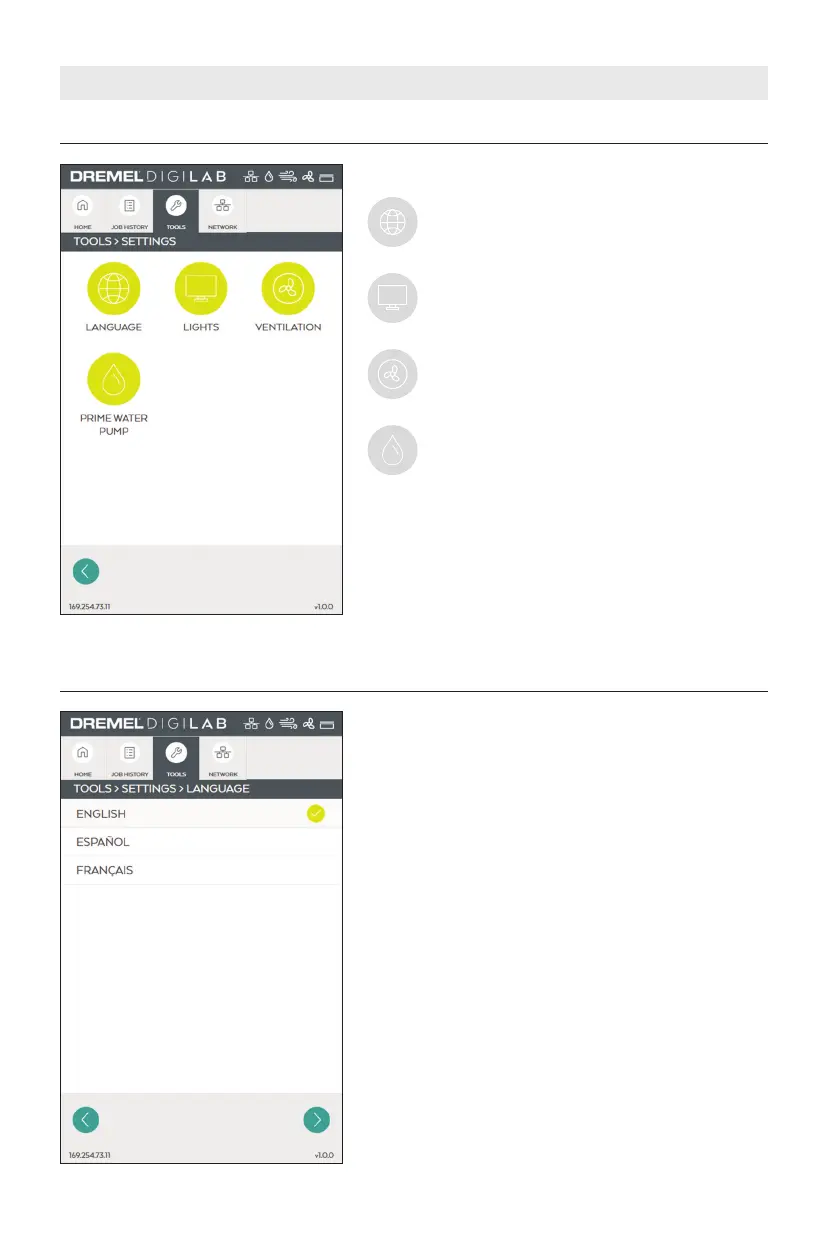26
This screen displays available settings
LANGUAGE – Displays a sub-menu where
LCD menu warnings lanuage can be
selected.
LIGHTS – Displays a sub-menu where
cabinet LED lights can be turned “ON” and
“OFF”.
VENTILATION – Displays a sub-menu screen
where ventilation type can be selected.
PRIME WATER PUMP – Displays a sub-
menu with water pump controls.
TOOLS > SETTINGS
LCD TOUCH SCREEN
TOOLS > SETTINGS > LANGUAGE
This screen displays and allows selection of different
languages.
Note: Choosing the language on this screen does not
set the software language on the computer, only the
LCD warning screens are affected.
