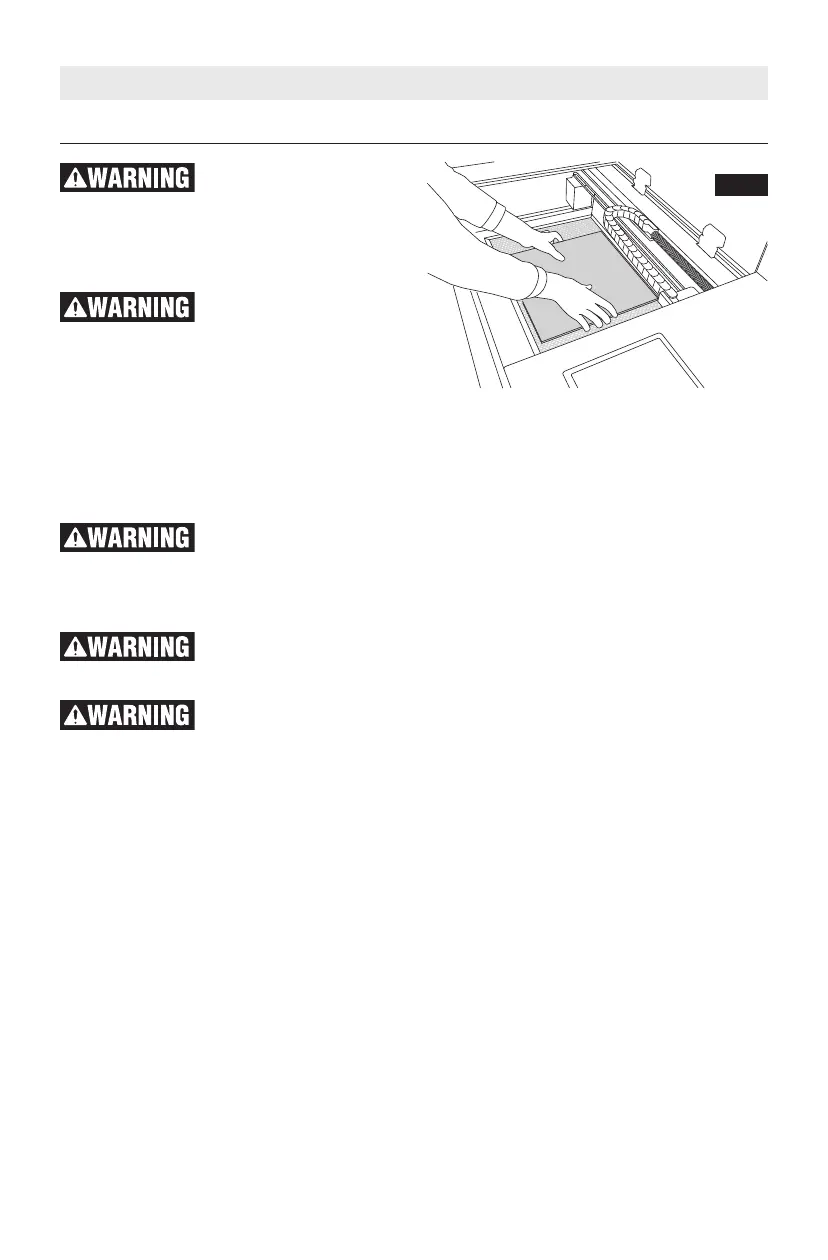78
Step 2: Place Material on the Honeycomb Plate
Observe all provided
warnings and safety
instructions when using the Dremel
LC40. Failure to do so may result in fire,
equipment damage, property damage or
personal injury.
Never engrave or cut
any unknown material.
Only engrave materials recommended by
the manufacturer. The vaporization/
melting of many materials, including but
not limited to PVC and polycarbonates,
can give off hazardous fumes. Always refer
to the Safety Data Sheet (SDS) from the
material manufacturer to determine the
response of any work material to extreme
heat (burning/fire hazard) to prevent hazards.
Always use provided
work piece support
structure. Fabrication without
honeycomb support may lead to fire or
release of stray radiation.
Do not use irregularly
shaped work piece.
Risk of stray radiation or fire.
Do not stack work
pieces. Stacking work
pieces increases the risk of fire.
Place the work piece inside the laser on
the honeycomb plate, Fig. 39. Always
place the work piece on the honeycomb
plate for cutting jobs. For engraving or
scoring thicker pieces of material, the
honeycomb plate can be removed and
the work piece placed directly placed on
the surface that supports the honeycomb
plate. If it is an irregularly shaped work
piece (such as a circle), place the work
piece anywhere on the laser bed and use
the camera capture feature in the Dremel
LC40 Control software to align the design
with the work piece. Be careful not to
damage any part of the machine during
this process. The laser head can be
moved out of the way by hand if
necessary, by pressing the “unlock”
button on the LCD touchscreen.
Make sure the work piece sits flat on the
honeycomb plate. If the work piece is not
flat, the Laser beam will be out of focus.
If the difference in flatness of the lowest
spot to the highest spot or your work
piece is more than 1/8" the Laser head
could touch or move the work piece out
of position. Depending on the job, the
work piece can be aligned with the top
left corner of the honeycomb plate, or
placed at any location on the honeycomb
plate.
OPERATING THE LASER CUTTER
F
i
g
.
3
9
