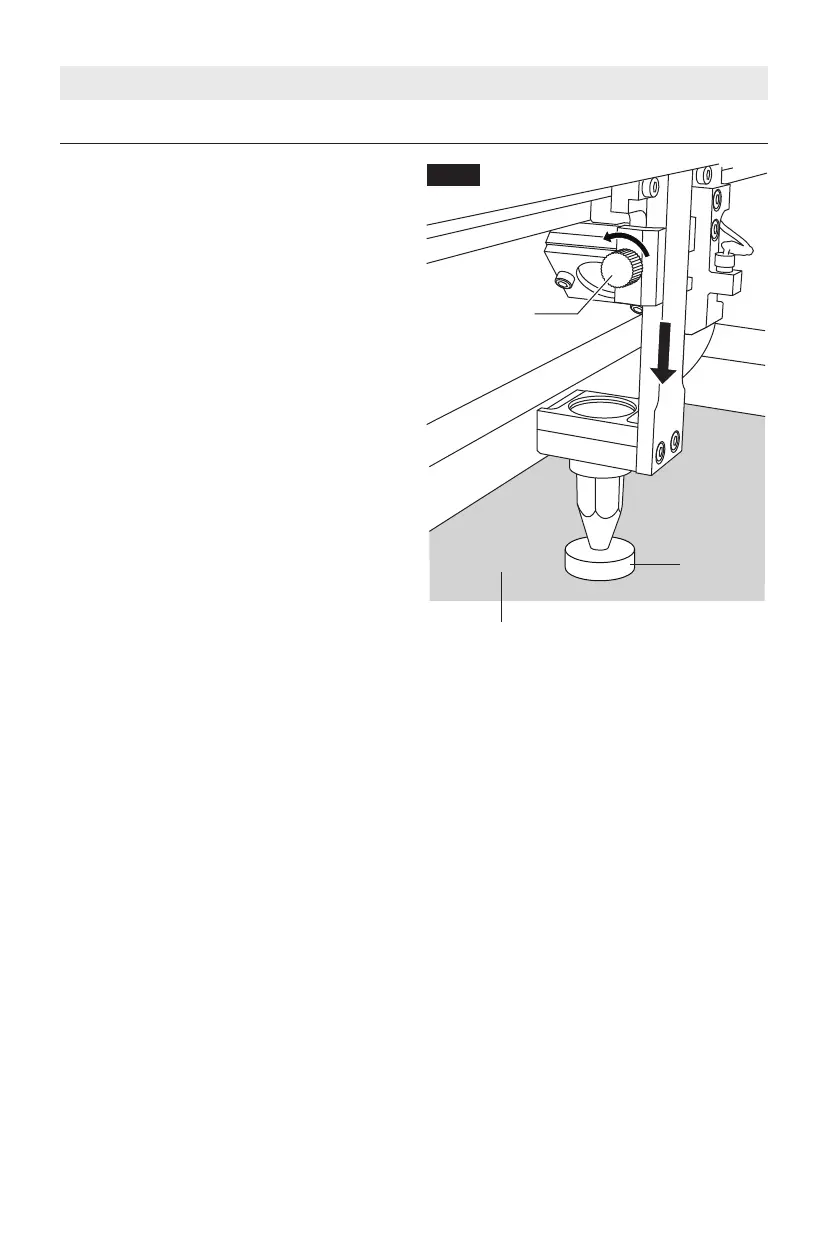79
Step 3: Focus the Laser Head
The bottom of the laser head must be at
the correct distance from the top surface
of the work piece in order to cut or
engrave a clean image.
To focus the laser head (Fig. 40):
1. Move the laser head so that it hovers
over your work piece, either by
pressing the arrow buttons on the LCD
touchscreen, HOME menu, or by
pressing “unlock” and moving the laser
head manually with your hand.
2. loosen the laser head knob (left hand
side of the focus lens). Loosening the
knob frees up the focus lens to move
up and down.
3. Raise the laser head and place the
spacer puck between the laser head
and the work piece.
4. Let the laser head rest on the spacer
puck and tighten the laser head knob
to fix the laser head in place.
5. Remove the spacer puck.
Note: If the work piece to be engraved is
too thick to fit in the laser with the
honeycomb plate, remove the honeycomb
plate and place the work piece directly
on the surface that supports the
honeycomb plate. However, this is only
recommended when engraving. Do not do
this if the material needs to be cut.
Spacer
Puck
Laser Head
Knob
Work Piece
OPERATING THE LASER CUTTER
Fig. 40
