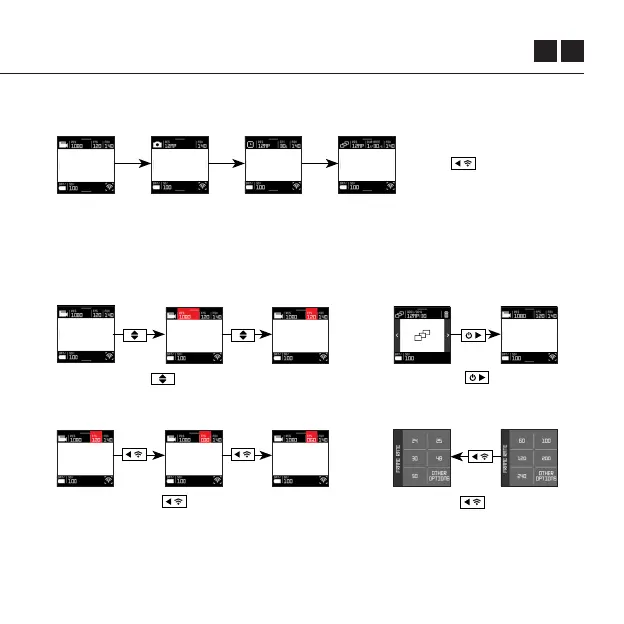ES 16
Control de los Botones
Los botones de la cámara también se pueden emplear para mejorar la navegación.
Desde Live View, pulsa el
botón TRASERO para
seleccionar los modos.
Pulsa el botón TRASERO para
volver a la pantalla ante-rior desde
cualquier menú.
Pulsa el botón DELANTERO
para volver a Live View.
Pulsa el botón del MEDIO para resaltar
cada opción.
Pulsa el botón TRASERO para pasar
por las opciones disponibles en la opción
resaltada.
Desde Live View, también puedes emplear
los botones de la cámara para realizar
cambios en los ajustes indicados en la
barra superior.
Con el control de botones
puedes acceder rápidamente
a grabación y volver al
último menú.