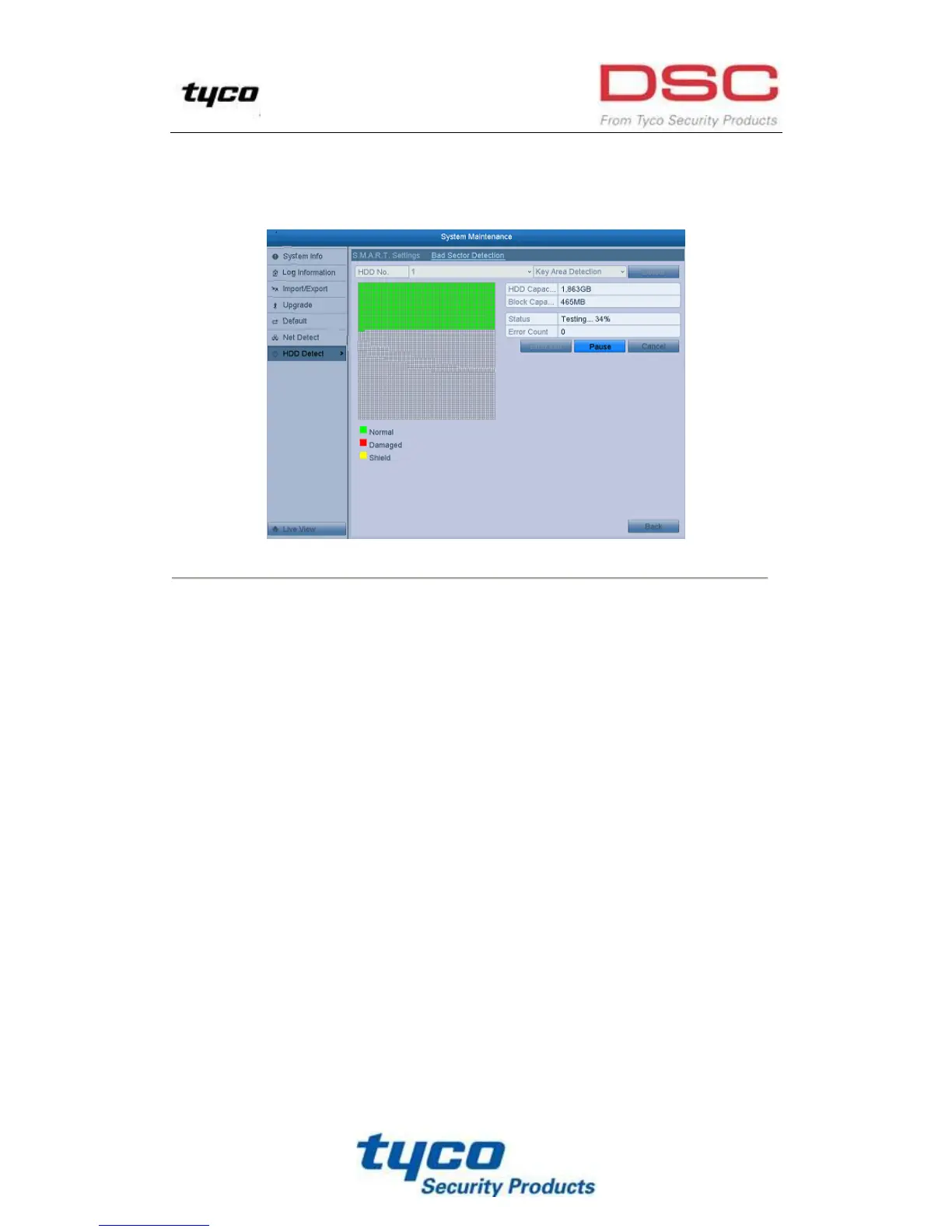139
1. Click the Bad Sector Detection tab.
2. Select the HDD No. in the dropdown list you want to configure, and choose All Detection or Key Area
Detection as the detection type.
3. Click the Detect button to start the detection.
Figure 10. 16 Bad Sector Detection
And you can click Error info button to see the detailed damage information.
And you can also pause/resume or cancel the detection.
