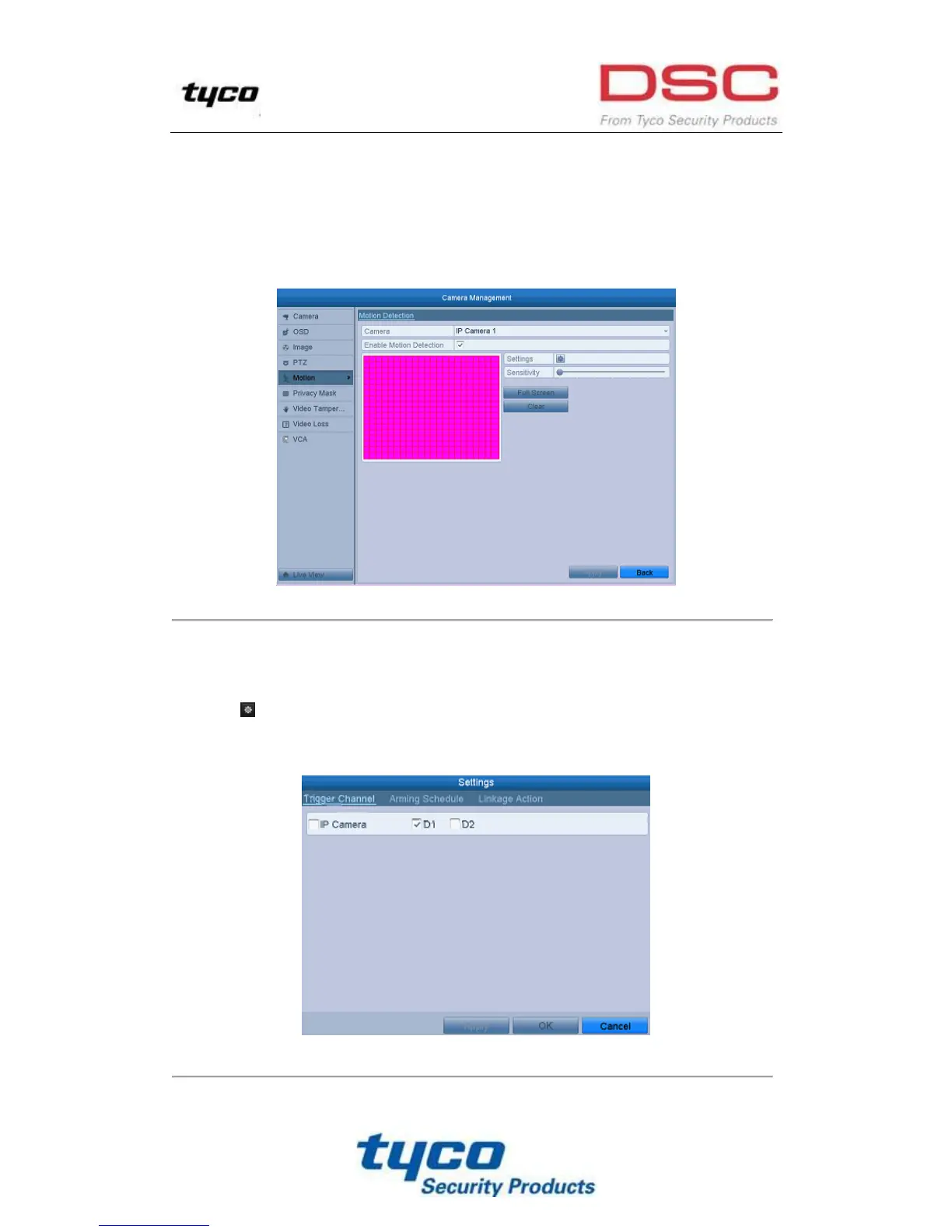94
8.1 Setting Motion Detection Alarm
Steps:
1. Enter Motion Detection interface of Camera Management and choose a camera you want to set up motion
detection.
Menu> Camera> Motion
Figure 8. 1 Motion Detection Setup Interface
2. Set up detection area and sensitivity.
Tick “Enable Motion Detection”, use the mouse to draw detection area(s) and drag the sensitivity bar to set
sensitivity.
Click button and set alarm response actions.
3. Click Trigger Channel tab and select one or more channels which will start to record or become full-screen
monitoring when motion alarm is triggered, and click Apply to save the settings.
Figure 8. 2 Set Trigger Camera of Motion Detection
4. Set up arming schedule of the channel.