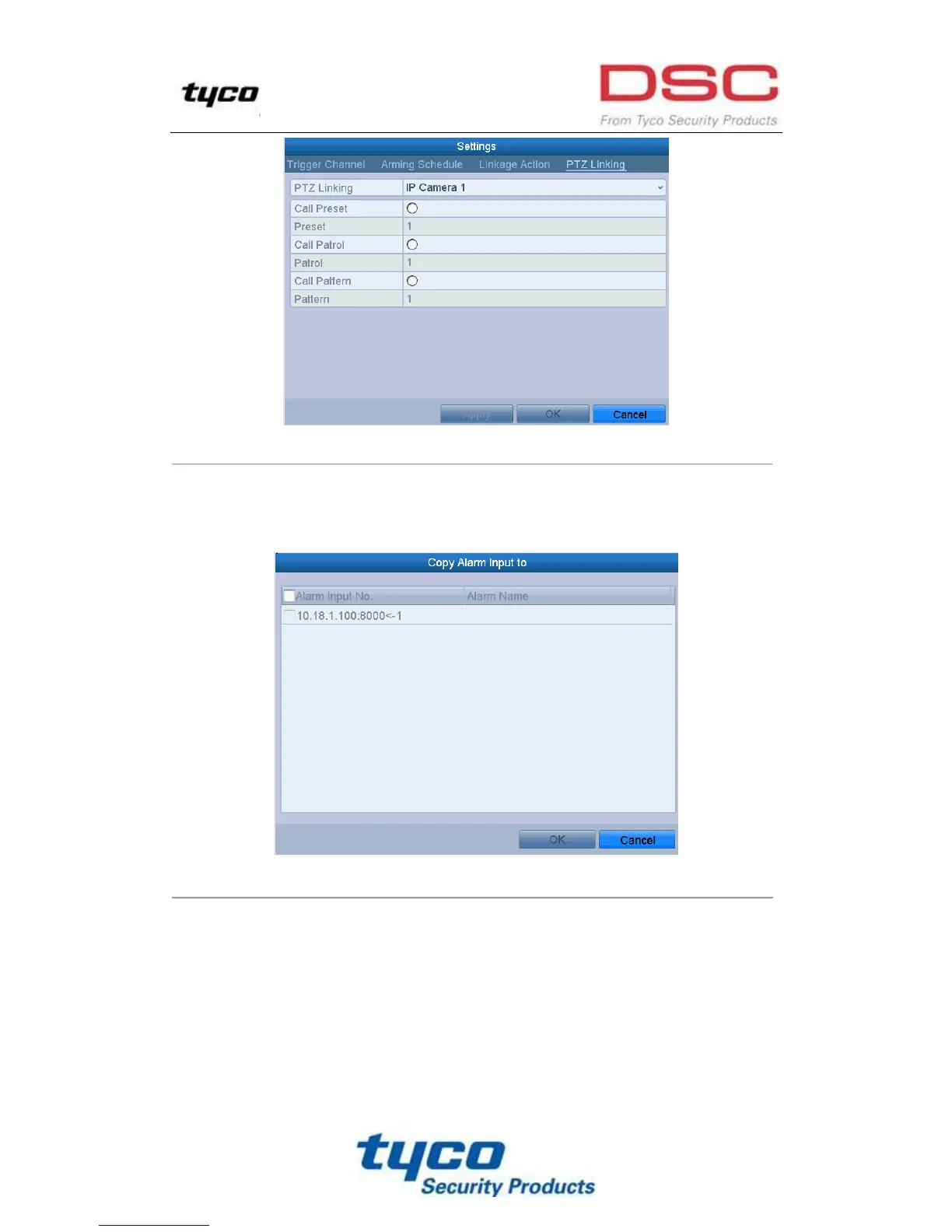98
Figure 8. 7 Set PTZ Linking of Alarm Input
7. If you want to set handling action of another alarm input, repeat the above steps.
Or you can click the Copy button on the Alarm Input Setup interface and check the checkbox of alarm
inputs to copy the settings to them.
Figure 8. 8 Copy Settings of Alarm Input
