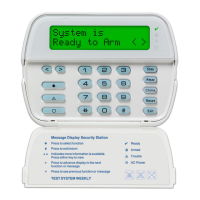HS2LED/HS2ICON(RF)(P)X/HS2LCD(RF)(P)X V1.1 Installation
Instructions/Installationsanleitung/Instalační manuál/
Kurulum Talimatları - English, Deutsch, Česky,Türkçe
WARNING: Please refer to the System Installation Manual for information on limitations regarding product use and function and information on the limitations as to liability of the manufacturer.
NOTE: These instructions shall be used in conjunction with the system Installation Manual of the control panel with which this equipment is intended to be used.
WARNHINWEIS: Siehe System-Installationsanleitung für Informationen zu Beschränkungen der Produktbenutzung und Funktionen sowie Informationen zu den Haftungsbeschränkungen des Herstellers.
HINWEIS: Diese Installationsanleitung muss zusammen mit der Installationsanleitung der Alarmzentrale benutzt werden, an welcher das Gerät angeschlossen werden soll.
Varování: Omezení týkající se používání a fungování výrobku a informace o omezení odpovědnosti výrobce najdete v Instalačním manuálu zabezpečovací ústředny.
Poznámka: Tyto pokyny se používají společně s Instalačním manuálem zabezpečovací ústředny, s níž se má toto zařízení používat.
UYARI: Ürün kullanımı ve fonksiyonu ile ilgili kısıtlamalar hakkında bilgi ve üreticinin sorumluluklarına dair kısıtlamalar ile ilgili bilgi için lütfen Sistem Kurulum Kılavuzuna bakın.
NOT: Bu talimatlar, bu aletin birlikte kullanılması amaçlanan Kontrol Panelinin sistem Kurulum Kılavuzu ile birlikte kullanılacaktır.
- 1 -