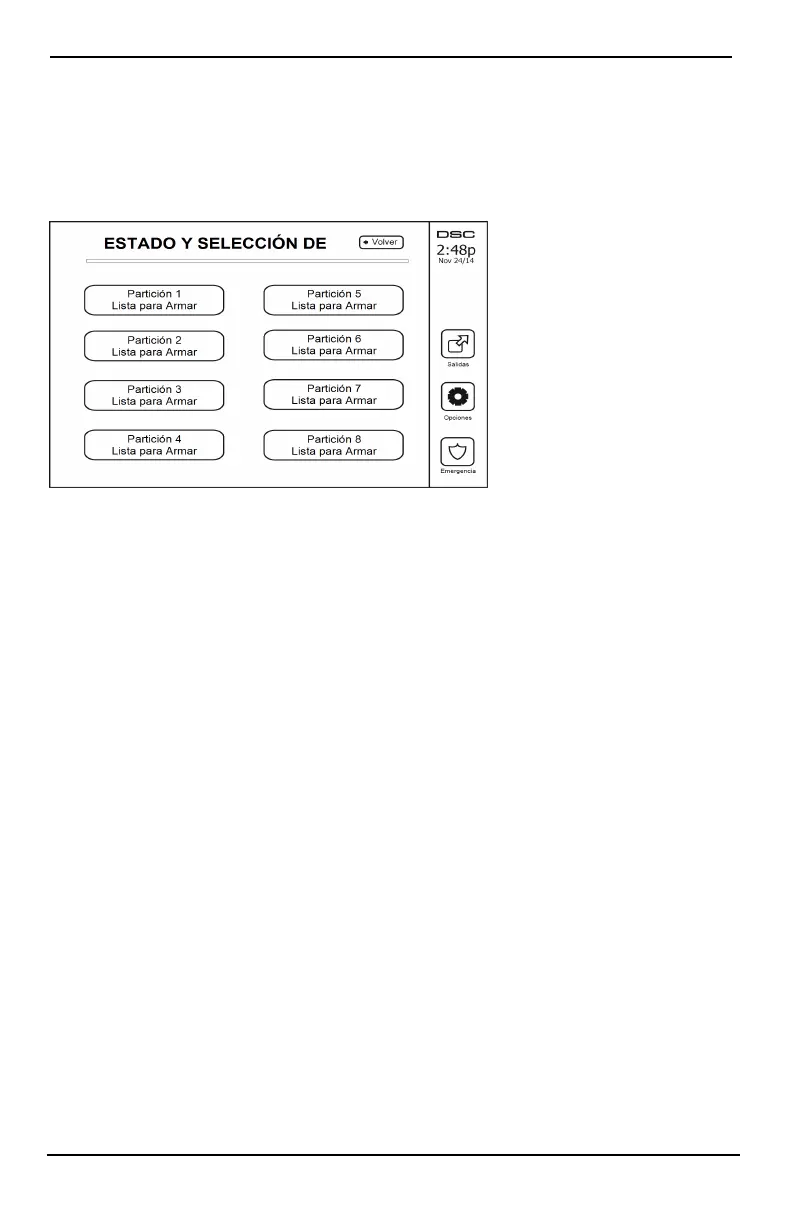Menú de opciones
Armado sin entrada: arma el sistema sin entrada.
Estado de partición
Para ver el estado de partición, pulse Opciones, Funciones de usuario, luego Estado de partición. El teclado mues-
tra el estado básico de hasta 8 particiones, dependiendo de la configuración de su sistema. Cada una de las par-
ticiones se identifica junto con su estado actual.
Figura 11- Estado de partición
Modo de teclado
Esta opción permite que la Pantalla táctil HS2TCHP funcione como un teclado DSC tradicional.
- 98 -
