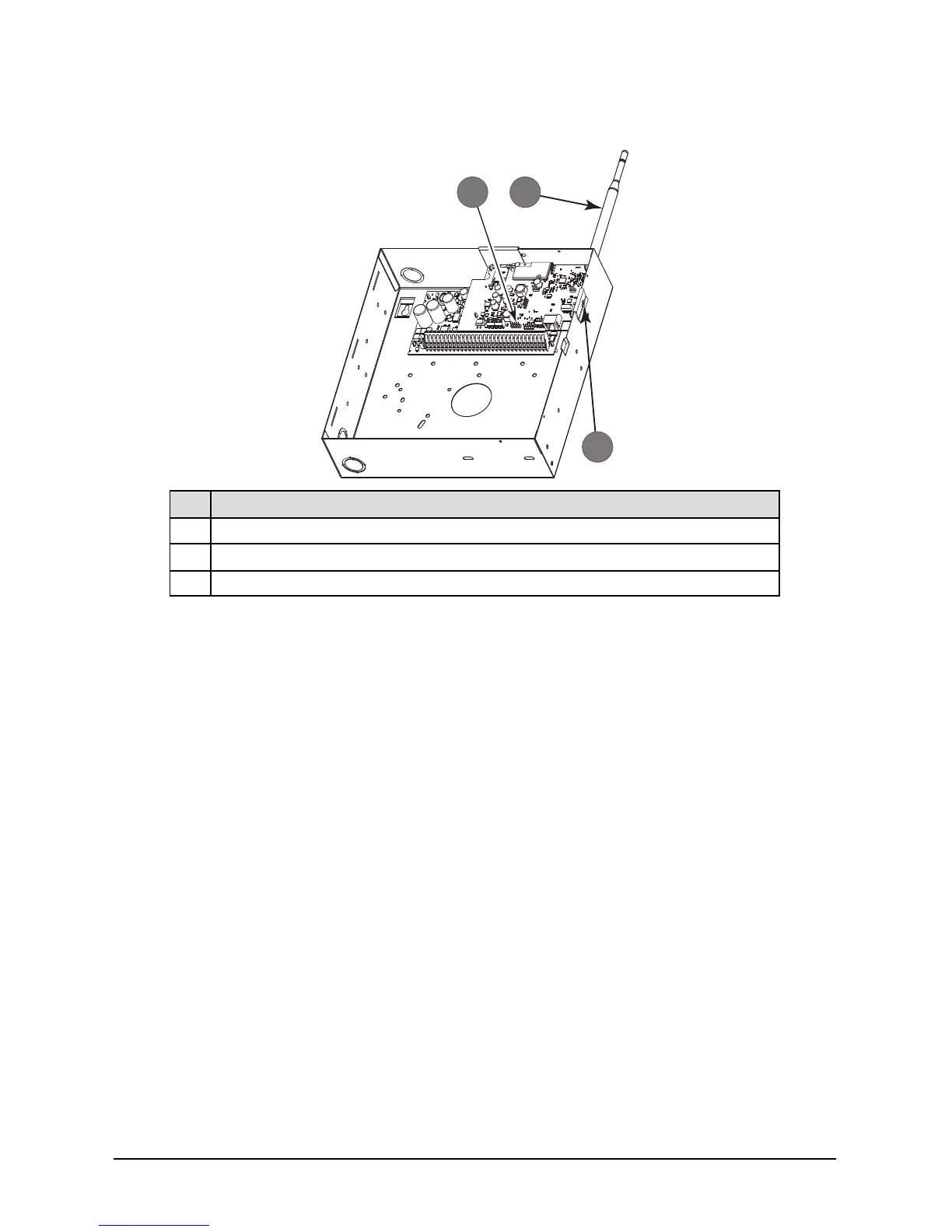secure the mounting bracket to the panel.
f. Attach the other end of the PC-LINK cable to the communicator (red wire goes on the right-
hand pin of the communicator PC-LINK header (See Figure 3)).
g. Using light pressure (finger tight only), attach the supplied white quad band whip antenna to the
threaded antenna connection point at top of the panel.
Figure 2: HS2016/2032/2064/2128 Control Panel
Item Description
1 PC-Link Cable Connector
2
Quad Band Whip Antenna - Use light pressure to attach antenna finger tight only
3 Screw
WARNING! - 3G2080(R) E/TL2803G(R) E/LE2080(R)/TL280LE(R) modules are power limited.
Do not route any wiring over the circuit board. Maintain at least 1in. (25.4mm) separation
between circuit board and wiring. A minimum of ¼ in. (7mm) separation must be maintained
at all points between non-power limited wiring and power limited wiring.
3. To electrically connect the communicator to the panel, perform the following steps (See Figure 3).
a. Disconnect both AC power and battery connections from the panel, and disconnect telephone
line.
b. Confirm that the SIM card is inserted in the holder and locked.
4. Install Network Cable (TLXXXX models only). Route the CAT 5 Ethernet cable through back of the
panel and plug it into the communicator’s RJ45 jack.
NOTE: Before leaving the premises the Ethernet communication lines must first be connected to an
approved (acceptable to local authorities) type NID. All wiring shall be performed according to the
local electrical codes.
10
