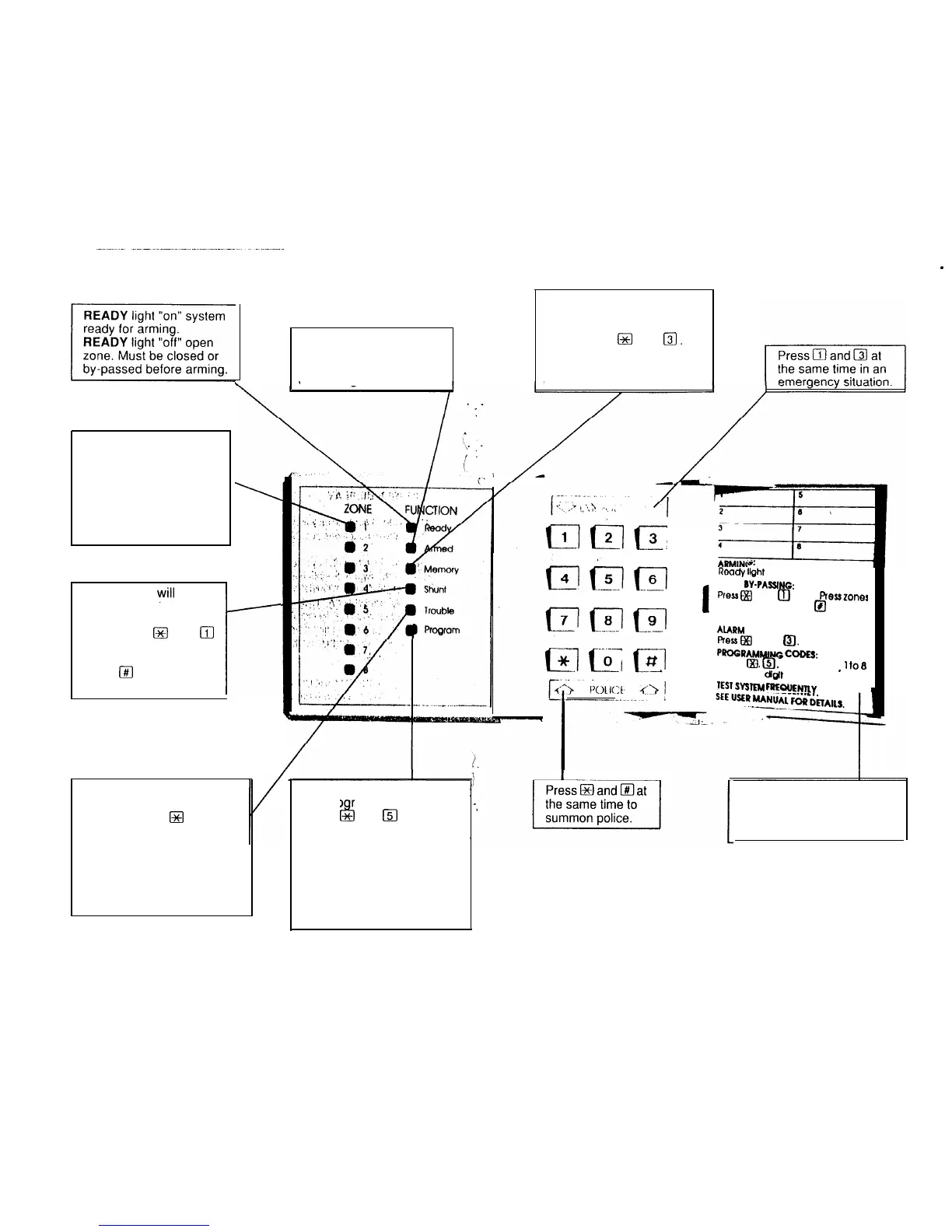.
ZONE light(s) when on
in
the normal operating
mode indicate an open
zone. eg: open door,
window, etc. Refer to
zone chart on keypad
door for detailed zone
information.
ARMED light will come on
indicating system armed.
Ensure READY light on,
enter 4 digit code.
MEMORY light on means an
alarm has occurred
To display zone that caused
alarm, press
@I
then
&I.
Zone light will come on
indicating which zone
caused alarm.
SHUNT light
will
come
1
on when you by-pass a
zone. To by-pass a
zone, press
63
then
ci3
and then the zone(s)
you wish to by-pass.
Press
@I
to return to
ready.
r
TROUBLE light on means
there is a fault on the
system. Press
&I
then
q
to display trouble type:
1. Battery 5. Communicator
2. A.C. Power 6. Not used
3. Fuse
7. Siren circuit
4. Telephone
6. Power up
line
c
Program
I
PROGRAM light is on when
you pro ram user codes.
Press
*
then @ then
PI
enter Master Code, program
light will come on. Select
which code you wish to
program 1 thru 8, then enter
4 digit code. Press •I to
return to ready. Program
light must be “on” to
add or change user codes.
Ready
tliht
must be on. Enter code
ZONE
BY-PAStNO:
Press
@
then
CT]
keys.
Presszones
to be by-passed. Press
@
to return
to ‘Ready’.
AURM
MEMORY:
i’ms.s
&I
then @j.
P@-MMMIN6
CODES:
Enter
QD
@I. master code
1
to
8
and new 4
dldt
code.
’
KS
SYWEht
FltEQtJE~y
Key pad door has zone
identification and basic user
instructions. Protects keypad
when keypad not in use.
