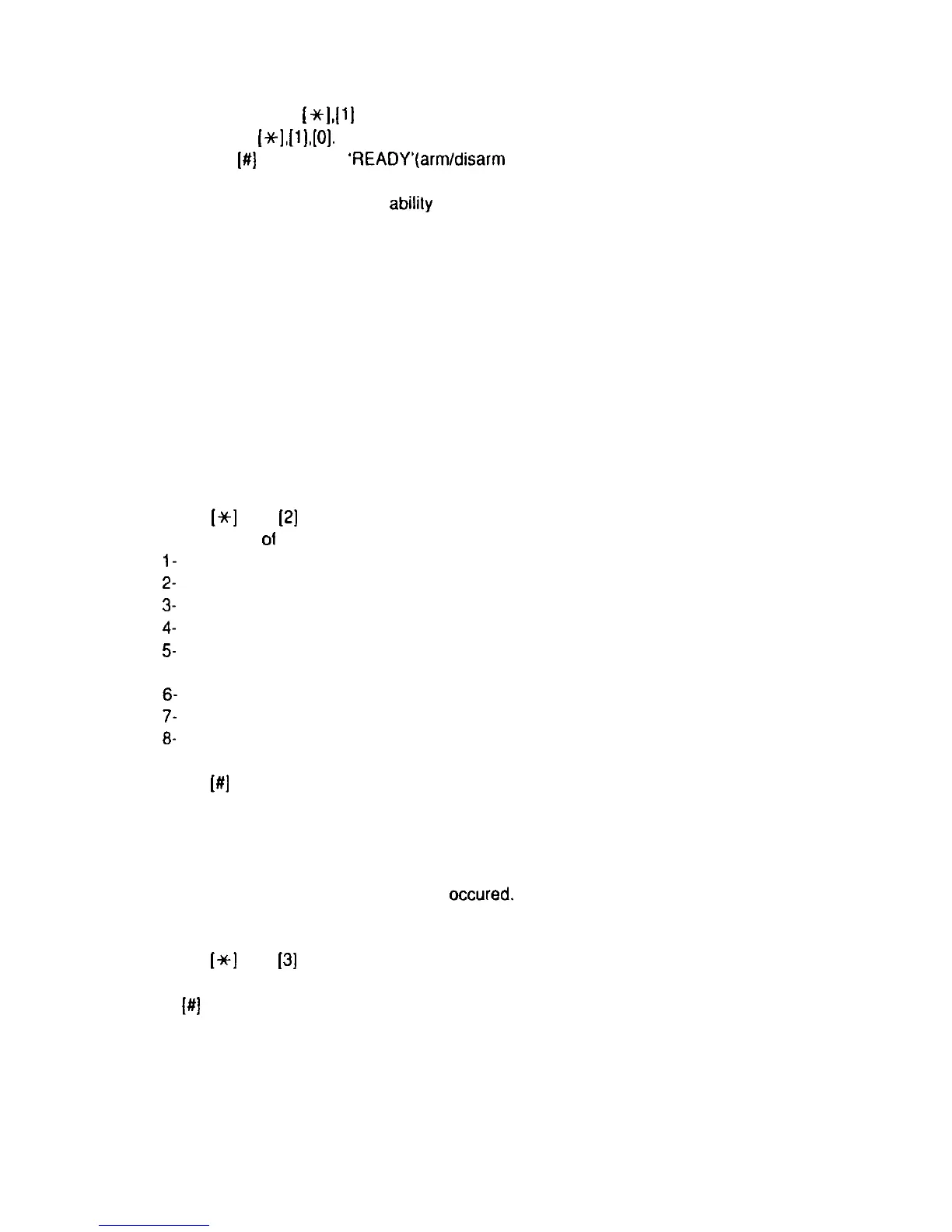To shunt zones, enler
[
*I,[
11
and the zone number(s) to be shunted. To remove
all shunts, enter
[*],[l],[O].
The
‘ZONE’
lights which are on indicate shunted
zones. Press
[#)
to return lo ‘READY’(arm/disarm mode).
When the system is installed, the
abilily
to shunt certain zones may be
eliminated. In this case, the ‘ZONE’ lights for those zones will not come on in
response to the shunt command.
The ‘SHUNT’ light is on as long as at least one zone is shunted. Do not
unintentionally shunt zones when arming. Zone shunts are cancelled when the
panel is disarmed.
TROUBLE DISPLAY
The PC2000 continuously monitors a number of possible trouble conditions. If
one of these conditions occurs, the keypad ‘TROUBLE’ indicator will light.
Press the
[XC]
then
[2]
keys to display the type of trouble. The ‘ZONE’ lights
indicate the type
of
trouble condition.
I-
DEFECTIVE STANDBY BATTERY
2-
AC POWER FAILURE
3-
BLOWN FUSE IN CONTROL PANEL
4-
TELEPHONE LINE PROBLEM
5-
UNSUCCESSFUL COMMUNICATION ATTEMPT WITH MONITORING
STATION
6-
not used
7-
BELL/SIREN CIRCUIT DEFECTIVE
8-
MEMORY LOSS (USE MASTER CODE TO REPROGRAM)
Press the
[#]
to return to ‘READY’.
ALARM MEMORY DISPLAY
If the ‘MEMORY’ light is on an alarm has
occured.
The memory will be cleared
when the panel is re-armed.
Press the
[*I
then
[3]
keys to display which zone caused the alarm.
Press
[#]
to return to ‘READY’.
