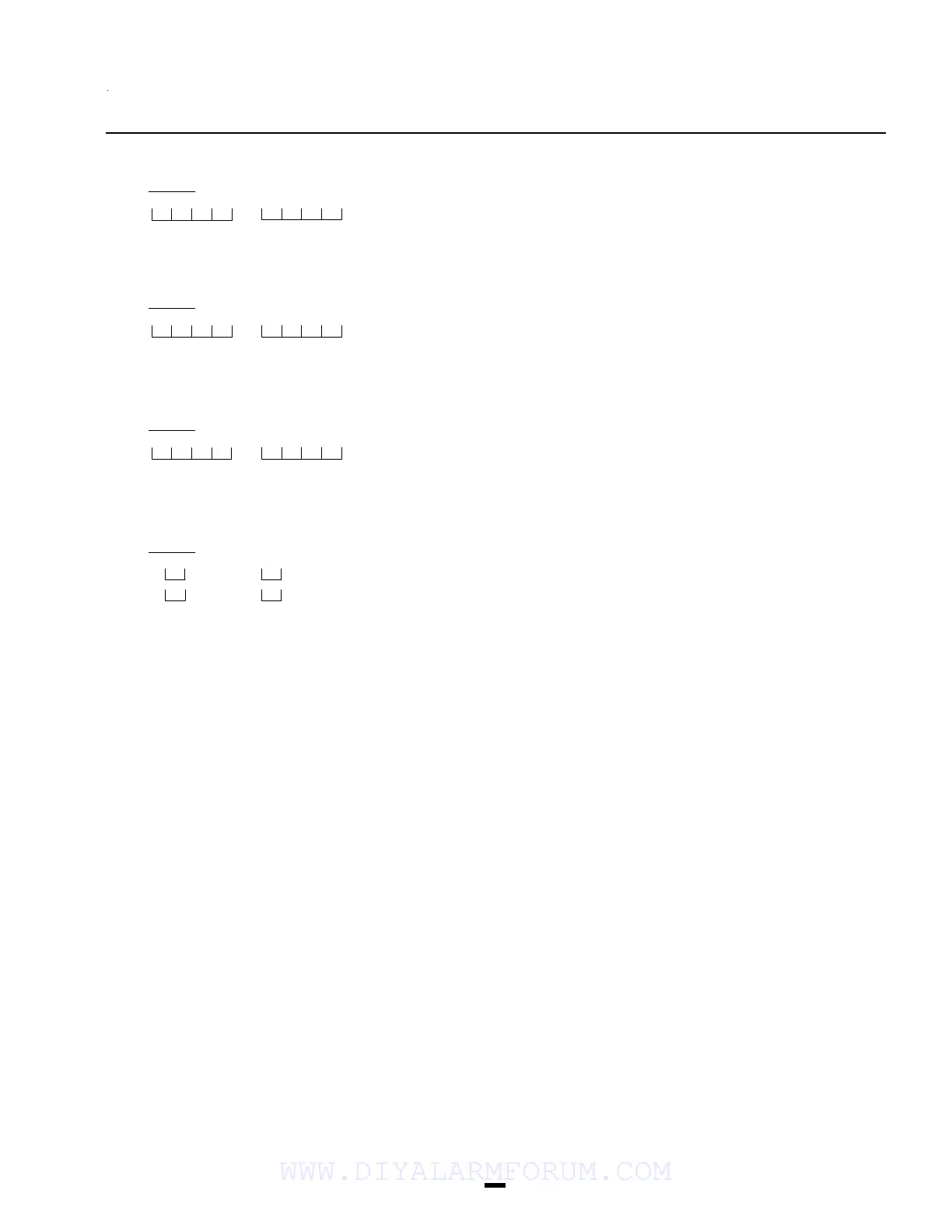32
PC3000 Version 7.7
[24] New Installer's Code
Page 19
Default
3000
Enter 4 digits from 0 to 9.
Do not enter [Q] or [#].
[25] New Master Code (Access Code Number 1)
Page 19
Default
1234
Enter 4 digits from 0 to 9.
Do not enter [Q] or [#].
[26] Downloading Access Code
Page 19
Default
3030
Enter 4 digits from 0 to 9.
Do not enter [Q] or [#].
[27] Communicator Format Options
Page 19
Default
1
1st Telephone Number
1 2nd Telephone Number
Enter one HEX digit from [0] to [D] from list for each phone number from list:
[0] Silent Knight/Ademco slow, 10 BPS (1400 Hz handshake) 3/1 and 4/1, 4/2 non extended format
[1] Sescoa, Franklin, DCI, Vertex, 20 BPS (2300 Hz handshake) 3/1 and 4/1, 4/2 non extended format
[2] Silent Knight fast, 20 BPS (1400 Hz handshake) 3/1 and 4/1, 4/2 non extended format
[3] Radionics, (2300/1400 Hz* handshake) 3/1 and 4/2 non extended format
[4] Radionics, (2300/1400 Hz* handshake) 3/1 and 4/2 non extended with parity format
[5] Sescoa super speed
[6] Not used
[7] Not used
[8] Silent Knight/Ademco slow, 10 BPS (1400 Hz handshake) 3/1 extended format
[9] Sescoa, Franklin, DCI, Vertex, 20 BPS (2300 Hz handshake) 3/1 extended format
[A] Silent Knight fast, 20 BPS (1400 Hz handshake) 3/1 extended format
[B] Radionics, (2300/1400 Hz* handshake) 3/1 extended format
[C]Radionics, (2300/1400 Hz* handshake) 3/1 extended with parity format
[D]Sescoa super speed (with identified openings/closings)
[E] Not used
[F] Not used
*See section [19] for Radionics Handshake Option
If only using first telephone number, enter
same digit into 2nd phone number.
WWW.DIYALARMFORUM.COM