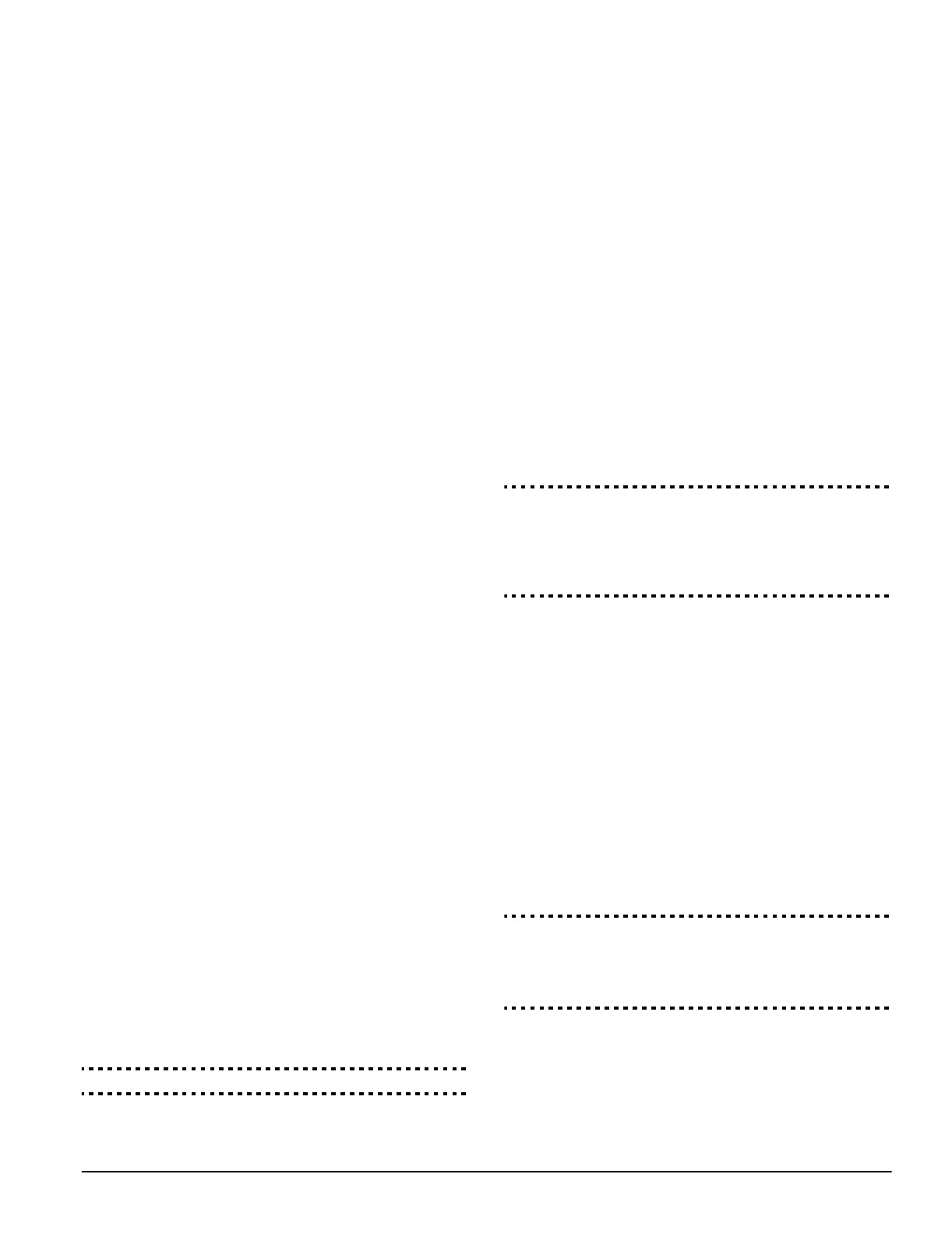Program Descriptions: 5.13 Telephone Line Monitor (TLM)
23
entered, and the PGM2 Alarm reporting code will be sent to
the central station. PGM output option [24] will not activate
other programmable outputs except for outputs programmed
as [01]. This input does not follow Swinger Shutdown.
[25]-[29]For future use
[30] Status Alarm Memory
This feature is intended to be used on a keyswitch plate and
will function as follows:
• This output will activate (steady), at the beginning of the
exit delay, when the system is armed.
• If an alarm occurs while armed, the output will flash (1 sec
ON, 1 sec OFF) for the remainder of the armed period
• If an alarm occurs while disarmed (24 Hr zone), the output
will flash (1 sec ON, 1 sec OFF) until the alarm is acknowl-
edged (bells are silenced during BTO, or the partition is
armed after BTO).
NOTE: PGM Attribute #3 should not be used with this output.
PGM Output Attributes
In addition to programming the output type, you must also
program the PGM output attributes for each output.
PGM output options [09] “System Trouble” and [10] “System
Event” have their own unique set of attributes listed below the
description of each output type.
PGM output options [01], [03], [05]-[08], [11]-[24] have the
following attributes:
Attribute.... ON OFF
[1]....... PGM Enable PGM Disable
[3]....... True Output Inverted Output
Attribute ON: the output energizes when activated
Attribute OFF: the output de-energizes when acti-
vated
[4]....... Output Pulsed Output ON/OFF
Attribute ON: the output will activate once for the
amount of time programmed in section [164]
when initiated by the user
Attribute OFF: the output will toggle ON or OFF
when initiated by the user.
(Only applicable to options [19]-[20].)
[5]....... Access Code Req. No code Req.
Attribute ON: the output requires a code for acti-
vation.
Attribute OFF: no code required.
(only applicable to keypad-activated outputs)
PGM attributes return to their default settings when you change
PGM output options. Please see the programming worksheets
for a list of the default settings for each PGM output type.
Be careful when selecting the normal and active states of each
PGM output to ensure that an undesirable output state does not
occur after a loss and restore of AC power.
NOTE: Attribute [3] must be ON (default) for PGM output
options [16], [23] and [24].
NOTE: If you program more than one PGM output as the same
output type (e.g. if PGM1 and PGM2 are both programmed as
[19] Command Output 1), the settings for output attributes [1],
[2] and [5] must be the same. This does not apply to outputs
programmed as types [09] and [10].
PGM Output Attributes . . . . . . . . . . . . . .Section [141]-[142]
5.13 Telephone Line Monitor (TLM)
When the TLM Enable option is selected, the panel will super-
vise the telephone line and will indicate a trouble condition if
the telephone line is disconnected.
If the TLM Enable option is ON, the panel will check the tele-
phone line every 10 seconds. If the telephone line voltage is
below 3V for the number of checks programmed in the TLM
Trouble Delay section, the panel will report a TLM trouble.
The default number of checks is 3. Enter a number from [003]
to [255] in the TLM Trouble Delay section to change the num-
ber of checks before the TLM trouble is reported. Program-
ming a delay means that a momentary interruption of the
telephone line will not cause a trouble condition.
If the TLM Trouble Beeps When Armed option is enabled,
the panel will indicate a TLM trouble at the keypad while the
system is armed. To activate the bell output in the case of a
TLM trouble while the system is armed, the TLM Audible
(Bell) When Armed option must be selected.
When the trouble condition is restored, the panel can send a
TLM Restoral reporting code. Any events which occur while
the telephone line is down will also be communicated.
If the GSM1000 Cellular Communicator, or LINKS2X50 is
being used, the panel can be programmed to report a TLM
Trouble Reporting Code.
TLM Enable/Disable. . . . . . . . . . . . . . . . . . .Section [015]: [7]
TLM Trouble Beeps When Armed or
TLM Audible (Bell) When Armed . . . . . . . . .Section [015]: [8]
TLM Trouble Reporting Code . . . . . . . . . . . . . . Section [349]
TLM Restoral Reporting Code . . . . . . . . . . . . . . Section [350]
TLM Trouble Delay. . . . . . . . . . . . . . . . . . . . . . . Section [370]
5.14 Bell
The bell will silence after the number of minutes programmed
for the Bell Cut-Off time have passed.
The panel supervises the Bell output. If an open condition is
detected, the panel will immediately indicate a trouble condition
by beeping the keypad twice every 10 seconds to alert the
owner of the problem. The panel can send a Bell Circuit Trou-
ble and Trouble Restoral reporting codes to indicate the situa-
tion (See 5.9 ‘Communicator – Reporting Codes’ on page 18.)
If the Temporal Three Fire Signal option is enabled, all Fire
signals (on zone types [07], [08], [87], [88]) will follow the
Temporal Three Pattern as described in NFPA 72. If turned
OFF all Fire signals will sound a one second on, one second
off cadence.
If Fire Bell Continuous is enabled, the alarm output will
sound until a code is entered. If disabled, the alarm will sound
until a code is entered or the bell cut-off time has expired.
Bell Cut-off . . . . . . . . . . . . . . . . . . . . . . . . . . . . . Section [005]
Bell Circuit Trouble Reporting Code . . . . . . . . . Section [349]
Bell Circuit Trouble Restoral Reporting Code . . Section [350]
Temporal Three Fire Signal Enable/Disable.Section [013]: [8]
Fire Bell Continuous. . . . . . . . . . . . . . . . . . .Section [014]: [8]
5.15 Test Transmission
To ensure that the communication link with the central station
is functioning properly, program the panel to send a test trans-
mission signal on a regular basis.
The panel can send a Periodic Test Transmission Reporting
Code at the programmed Test Transmission Time of Day.
The Test Transmission Cycle determines the period of time
between tests. The option Land Line Test Transmission in
