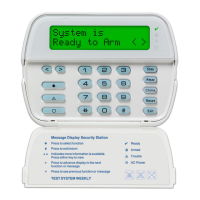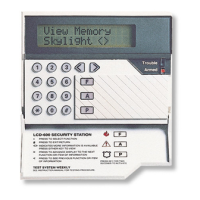Do you have a question about the DSC RF55O1-433 and is the answer not in the manual?
Vital information for installers to convey to system users about system limitations and warnings.
Details on the contents of the RF5501-433 package.
Instructions for physically installing the keypad on a wall.
Guide for connecting the RF5501-433 keypad to the control panel.
Procedure for applying power to the control panel after wiring.
Process for assigning partition and slot to the RF5501-433 keypad.
Instructions for downloading software to the RF5501-433 receiver.
List of wireless devices that can receive signals from the RF5501-433.
Information and precautions regarding batteries for wireless devices.
Overview of available programming options for the RF5501-433 keypad.
Customizing the functions assigned to the keypad's function keys.
Configuring how the keypad displays the time and date settings.
Disabling alarm display on keypad when the system is armed.
Enabling or disabling the Fire, Auxiliary, and Panic keys on the keypad.
Programming the keypad to sound a tone for zone openings/closings.
Configuring the keypad to detect and report low temperature environments.
Setting up wireless keys for system reporting and command functions.
Process for adding wireless devices like transmitters and detectors to zones.
Information on electronic serial numbers (ESNs) for wireless keys.
Enrolling wireless keys and programming their function buttons.
Configuring the two on-board open collector PGM outputs on the RF5501-433.
Procedure for removing a wireless device from the system.
Assigning zones and configuring partitions for system operation.
Activating supervision for the PC5132 receiver module connected via Keybus.
Configuring supervision settings for individual wireless zones.
Setting up detection for radio frequency jamming signals.
Restoring the RF5501-433 receiver programming to factory default settings.
Restoring the RF5501-433 keypad programming to factory default settings.
Testing wireless device placement and signal strength before mounting.
Testing wireless key reception from various points in the installation.
Explaining various trouble conditions that may affect the system.
Information on detecting and handling jamming signals.
Procedure for replacing batteries in wireless devices.
| Type | Wireless Keypad |
|---|---|
| Frequency | 433 MHz |
| Power Source | Battery |
| Supervision | Yes |
| Operating Temperature | 32°F to 120°F (0°C to 49°C) |
| Compatibility | DSC PowerSeries and PowerSeries Pro control panels |
| Battery Type | 2 x CR123A Lithium Batteries |