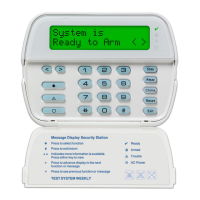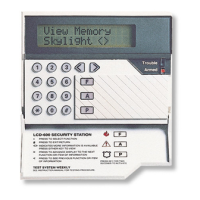16
5.2 Test WLS909 & WLS919 Reception
The wireless key (WLS909) cannot be tested using the module placement test described
above. To ensure that the RF5501-433 is receiving transmissions from these devices,
conduct the following tests:
WLS909/WLS919: Use the function keys to arm and disarm the system at several
different points in the installation.
If these devices do not operate from all points in the installation, you will need to move
the RF5501-433 receiver. Moving the RF5501-433 higher will usually improve the
reception.
If you move the RF5501-433, repeat the tests described in sections 5.1 and 5.2 on
all the wireless devices. Continue to test the devices until you have found
satisfactory locations for the RF5501-433 and the WLS904P, WLS906 and WLS907
devices, and there is good reception between the RF5501-433 and the WLS909
device.
Mount the Wireless Devices
If you have conducted the placement test described in section 5.1 and got 3 “Good”
results in a row for each device, you can mount the wireless devices. See the
Installation Sheet
for each device for mounting instructions.
T E S T I N G & M O U N T I N G
