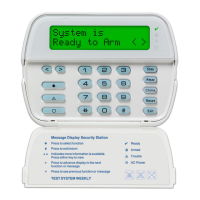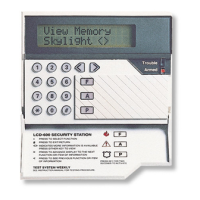27
P R O G R A M M I N G W O R K S H E E T S
[85] Zone Device Supervision Options (25-32)
Default = ON Option ON Option OFF
l
________
l
Option 1 Zone 25 Supervision enabled Disabled
l
________
l
Option 2 Zone 26 Supervision enabled Disabled
l
________
l
Option 3 Zone 27 Supervision enabled Disabled
l
________
l
Option 4 Zone 28 Supervision enabled Disabled
l
________
l
Option 5 Zone 29 Supervision enabled Disabled
l
________
l
Option 6 Zone 30 Supervision enabled Disabled
l
________
l
Option 7 Zone 31 Supervision enabled Disabled
l
________
l
Option 8 Zone 32 Supervision enabled Disabled
[90] Other Options
Default Option ON OFF
OFF
l
________
l
1-5 For Future Use
ON
l
________
l
6 Keypad Zone Enabled PGM2 Enabled
OFF
l
________
l
7 RF Jam Detect Disabled RF Jam Detect Enabled
OFF
l
________
l
8 Global Placement Test Individual Placement Test
RF Jamming Detection
[93]
RF Jam Detect ZoneRF Jam Detect Zone
RF Jam Detect ZoneRF Jam Detect Zone
RF Jam Detect Zone
Default = 00Default = 00
Default = 00Default = 00
Default = 00
l
____
l
__ _ _
l
Select an unused zone that will be set to the tamper state when
a jamming signal is detected. (Valid entries = 01 - 32, 00 = No
RF Jam tone selected)

