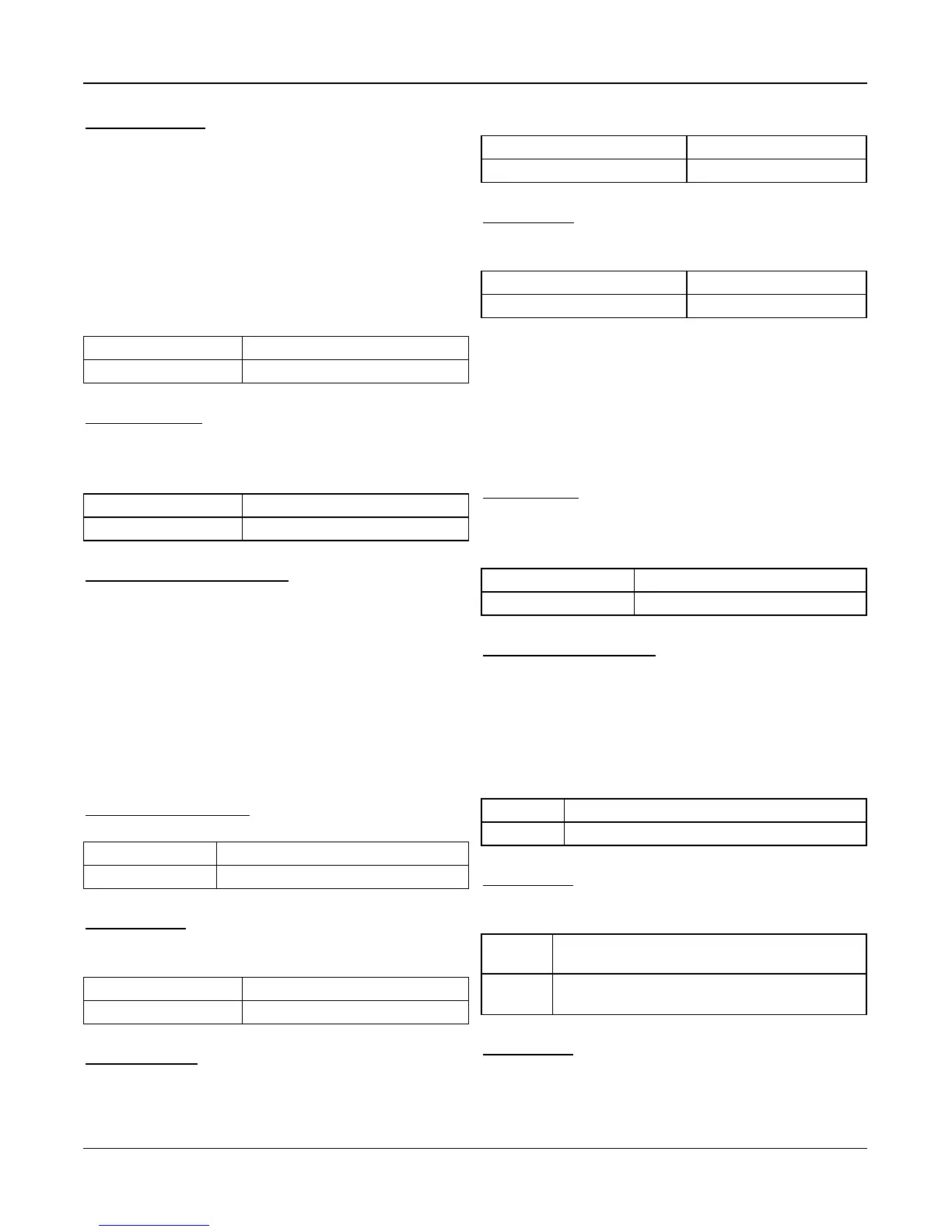Section 4: Programming Options
Visual Verification
This feature enables the central monitoring station operator
to view images captured via installed camera/motion detect-
ors during an alarm.
Visual verification sessions are triggered by the following:
l Fire key
l Medical key
l Panic key
l Alarms detected by armed PIR cameras
Note: The microphone on the camera PIR can be disabled.
Default: Enabled
Valid range: Enabled/Disabled
Video on Demand
When this option is enabled, the central monitoring station
can request a video image file from an installed cam-
era/motion detector within 60 minutes of an alarm.
Default: Enabled
Valid range: Enabled/Disabled
Firmware update Over Cellular
Default: Disabled
Valid range: Enabled, Disabled
Enabled: Installers can perform remote firmware updates via
cellular radio.
Disabled: Firmware updates cannot be performed via cel-
lular radio.
4.4 2-Way Voice Options
Alternate Phone Number
This section is used to program the SIM phone number.
Default: Blank or Auto-populated
Valid range: 32-Digit Phone Number
Two Way Voice
When this option is enabled, Talk/Listen-in capability for
audio verification of alarms is available.
Default: Disabled
Valid range: Enabled/Disabled
Microphone Gain
This section is used to program the volume level of the built-
in microphone. 001 is the lowest volume level. 000 disables
the microphone.
Default: 001
Valid range: 000 to 255
Voice Volume
This option is used to program the volume level of the built-
in speaker. 000 disables the speaker.
Default: 004
Valid range: 000 to 255
4.5 Partition Configuration
Options
This section describes programming options used to con-
figure individual partitions.
Partition Label
This option is used to add a unique label to each partition on
the system. This label is displayed on partition keypads and
event messages.
Default: Blank
Valid range: 32 character ASCII
Partition Account Number
This option is used to add a unique account number to a par-
tition. When using formats other than SIA, the account num-
ber identifies the alarm system to the central monitoring
station when communicating partition-specific events.
Note: The iotega will not communicate if the account num-
ber is not programmed.
Default: FFFF
Valid range: 0001 to FFFF (FFFF to disable communication)
Entry Delay 1
This value determines the entry delay time for Delay 1 type
zones.
Default:
30 Seconds (Note: Max. 45 seconds required for
UL/ULC)
Valid
range:
30 to 255 Seconds (UL/ULC)
0 to 255 (standard)
Entry Delay 2
This value determines the entry delay time for Delay 2 type
zones.
- 28 -
