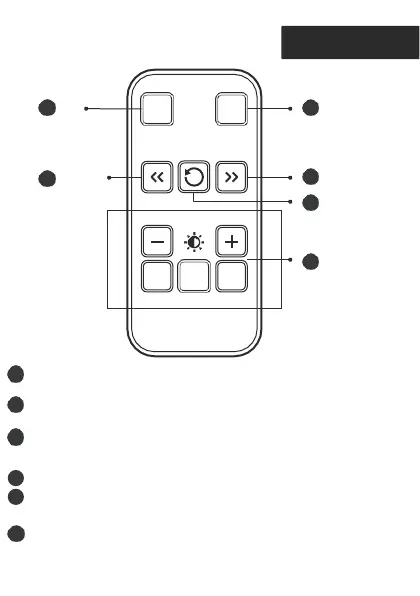Run
RUN
STOP
Stop
Previous
1
Next
Start Over
25% 50% 100 %
Brightness
Adjustment Area
Run:
Stop:
Start the device and switch from standby
mode
to running mode.
Stop the device and switch from running
mode
to standby state.
Previous:
Switch to display the previous video in the
playlist.
Next:
Switch to display the next video in the playlist.
Start Over:
Start displaying the first video in the
playlist.
Brightness
:
Adjust the brightness of the device.
