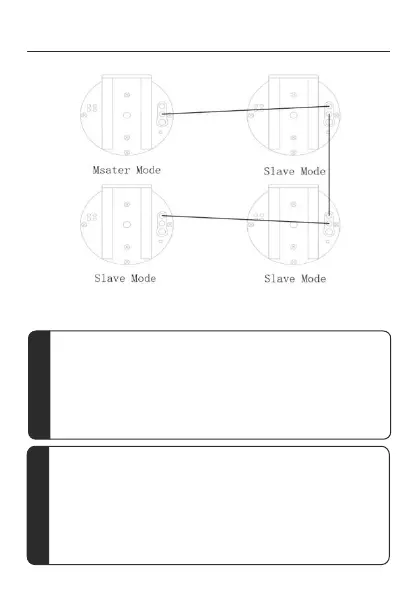Four Devices’ Connection Illustration
Playlist Control
Display machine playback content Settings,
playback
mode
Settings and playback th
For sequential operation, you need to use the
computer Settings and installation that can connect to
the wireless networkSoftware PC software, use
software to set the operation.
WiFi Mode Reset
Press the AP/STA button for a while will switch the
6
the AP/STA indicator will change from blue to green, and
device from network mode to normal mode. When success,
the WiFi provided by the device can be found on cell
phones and computers at the same time.
