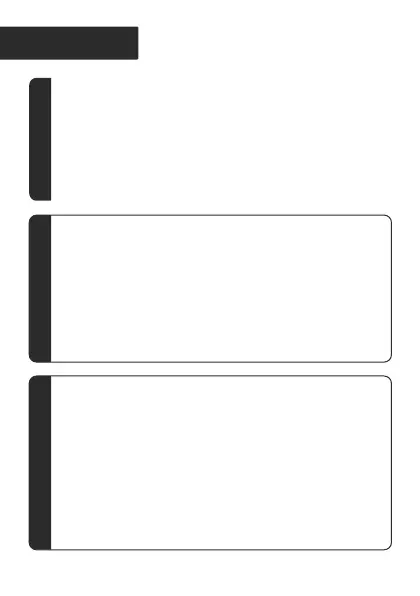Power Supply Connection
Take out the battery adapter, plug it in the power
interface for electrical power supply. The indicator LEDs
behind the device will blink and off, and the PAIR
indicator will be red constantly after a short time.
Remote Control Pairing
When
device is in stand-by status, push the PAIR
button on the backside, indicator light turns red to blue,
2
point remote control to device and long press
100%
button in brightness control area, blue light flashes and
turns red, pairing successful.
Start and Stop the Device
Point remote control to device, press Run, device
starts to totate and image turns up, the back indicator
turns pink and opens successfully.
Point remote cintrol to the running device, press
STOP, the internal rotation of device turns slow to stop,
the back indicator turns red,, close successfully.
