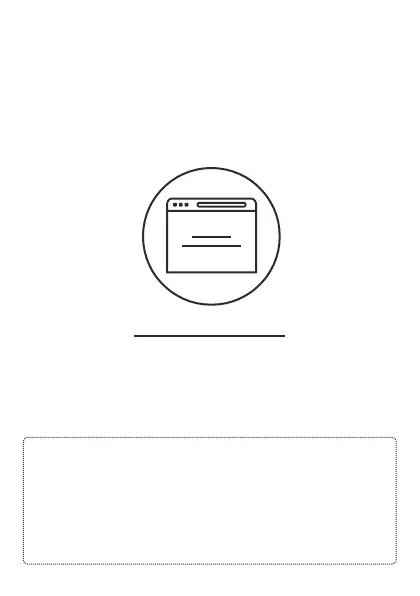This device supports remote control and management
through the Dsee.Lab cloud platform. The cloud platform
website address
is:
cloud.dseelab.com
Before connecting to the cloud platform, the device's WiFi
mode
should be switched to network mode(STA mode)
manually. Detailed operation steps of switching to the
network
mode
and switching back to the normal
mode
can be
referred to the part about connection
mode
switch on Page 16.
