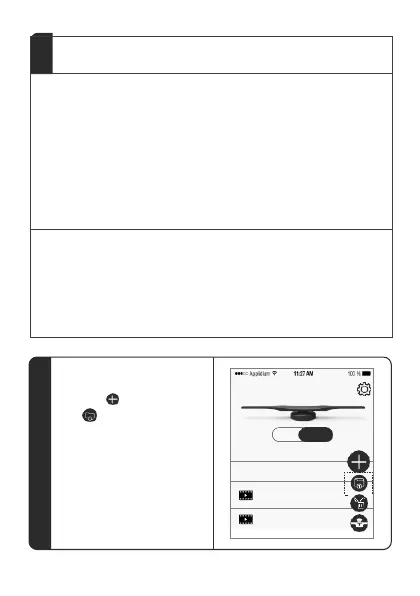1. Switch from normal mode to network mode.
1
Click to start the WiFi
mode
switch, type in
the WiFi SSID and password of the router.
2
Click on the switch button.
3
If the device connects to the network successfully, then
the AP/STA indicator at the back of the device turns blue.
If the connection is failed, then the red light blinks.
2. Switch from network mode to normal mode.
1
Click to start the WiFi
mode
switch, click the
button to switch to normal mode.
2
When
the switch is successful, the device WiFi
can be found by smartphone or PC again.
