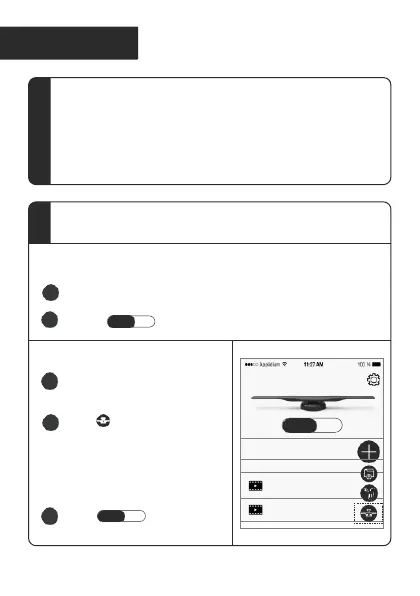2
WiFi Connection
1.
Device is in normal mode
1
Keep the smartphone connect to the device WiFi,
type in the corresponding passwords.
2
Click
off
to
o
s
n
tart
or
stop the
device.
2.
Device is in network mode
1
Keep the smartphone connect to
the router which the device
connect to.
2
Click to search for devices
which are connected to the
network. Choose the device on
the list, type in the
corresponding passwords and
turn to
home
page after
connecting successfully.
xxxx.mp4
Numb
3
C
lick
off
to
o
s
n
tart
displa
or stop the device.
