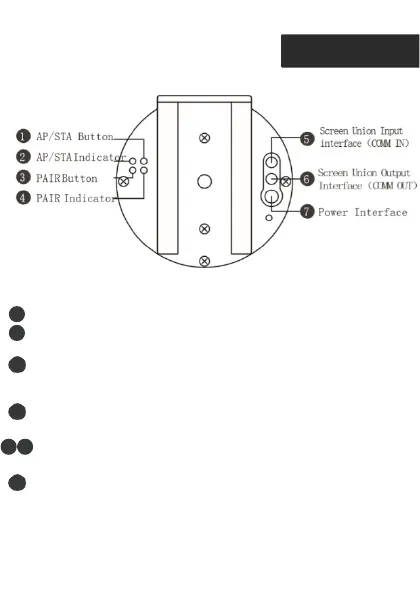PAIR
Indicator:
Indicate
modes
and
operations
.
PAIR Button:Switch between the master and slave mode, pair
the remote control.
AP/STA Button:Press the AP/STA button for 2 seconds to reset
the device to normal
mode
(AP mode, the device itself provides
WiFi hotspot).
AP/STA Indicator:Indicate WiFi mode of the device. Normal mode
(AP
mode)
or network mode (STA mode).
Screen Union Input/Output Interface: In use when the device is
displaying with screen union.
Power Interface: Plug in the power adapter for the electrical
power supply.
